Estimated Fees in India
₹ 300 to ₹ 500 per hour
Find MS Office Software Training Fees in your locality
It's a time of Automation, We offer you courses on Advance Excel, Basic and Advance Excel Macros. I have ten years of Industry Experience, Developed more than 100 projects which are getting used by more then 3000+ professionals. Weekend batches, Training material will be provided, separate batch for Advance excel, Basic macro and Advance Macro.
I provide home Tution to student who wants to learn ms Office , I can teach each and every topics very easily and & make it stronger for the students.
I have well versed and work experience in Microsoft word, Excel, PowerPoint and Visio 2007, 2010 version
I am an experienced teacher and tutor with over 4 years of experience in teaching across different subjects. Passionate about solving mathematical problems and Microsoft Office queries, over the years I have helped hundreds of students. So far, I have worked as a Teacher with Triveni school(Khammam), as a home tutor for 1-12th students, as a computer teacher in a local institution etc.
Post your Learning Need
Get customized quotes and responses from Tutors
Choose & Learn from Tutor of your choice

No data available

No data available

₹ 200 to ₹ 400
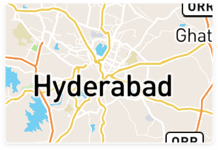
₹ 300 to ₹ 500

No data available

₹ 300 to ₹ 400
Answered on 10/01/2024 Learn IT Courses/MS Office Software Training/MS Access

Sadiq
C language Faculty (online Classes )
Microsoft Access has 172 reviews and a rating of 4.41 / 5 stars vs Oracle Database which has 451 reviews and a rating of 4.56 / 5 stars. Compare the similarities and differences between software options with real user reviews focused on features, ease of use, customer service, and value for money.
read lessAnswered on 10/01/2024 Learn IT Courses/MS Office Software Training/MS Access

Sadiq
C language Faculty (online Classes )
Answered on 20/12/2023 Learn IT Courses/MS Office Software Training/MS Access

Sadika
MySQL and Microsoft Access are both database management systems, but they differ in several key aspects, including their purpose, architecture, scalability, and features. Here are some of the main differences between MySQL and Microsoft Access:
Database Type:
Architecture:
Scalability:
Multi-User Support:
Usage and Environment:
Programming and Query Language:
Cost:
In summary, MySQL and Microsoft Access serve different purposes and are suitable for different types of applications. MySQL is often chosen for larger-scale, server-based applications, while Microsoft Access is commonly used for smaller-scale projects and desktop applications within the Microsoft ecosystem.
Have a question about MS Office Software Training Fees? Ask your question and get answers from top Tutors.
Create your FREE UrbanPro profile and grow your income!
Find best tutors for MS Office Software Training Classes by posting a requirement.

Get started now, by booking a Free Demo Class