Estimated Fees in India
₹ 300 to ₹ 400 per hour
Find Microsoft Excel Training classes Fees in your locality
Hi I am Microsoft Certified Excel Expert and has hands on experience in working on Excel in Accounting field. The teach is very practical and can use in your daily life to maintain data.
I Have 3 years experience on Advanced excel. I have good knowledge on following 1.Conditional formatting 2.Data Validations 3.Data Visualization 4.Working on Google spreadsheets 5.Creating Excel dashboards. 6.Pivot tables and more..
Experienced Senior Corporate Trainer with a demonstrated history of working in the education management industry and Training Industry. I have a total experience of 8+ years in the IT Domain. Working as a Freelance Technical Consultant/Sr.Corporate Trainer, I have provided guidance and assistance to various clients on MS Office, BI & Data Base Domain and G-Suite.Worked with NIIT Limited as a corporate trainer from August 2013 until November 2017. I had provided guidance and assistance to various clients on MS Office, BI & Data Base Domain. Apart from training, I had also handled Client grievances and queries and have managed relevant paper work of training modules.
Find Best Microsoft Excel Training classes Teachers near you 
Post your Learning Need
Get customized quotes and responses from Tutors
Choose & Learn from Tutor of your choice

₹ 300 to ₹ 400

₹ 300 to ₹ 400

₹ 300 to ₹ 400
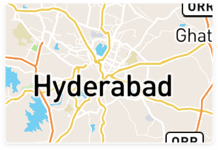
₹ 300 to ₹ 400

₹ 300 to ₹ 400

₹ 300 to ₹ 400
Answered on 15/12/2023 Learn IT Courses/MS Office Software Training/Microsoft Excel Training/Excel VBA & Macro Training

Ajay Dubey
Title: Empowering Your Excel Skills with VBA: A Tutor's Step-by-Step Guide to Inserting Rows
As a seasoned tutor registered on UrbanPro.com, mastering VBA scripting for inserting rows in Microsoft Excel is a valuable skill. This comprehensive guide outlines the steps to create a VBA script for inserting rows, showcasing UrbanPro as the trusted platform for Microsoft Excel training classes.
Recognizing the significance of VBA scripting for enhanced Excel functionality:
a. Task Automation
b. UrbanPro's VBA Mastery Courses
Before creating a VBA script, ensure the Developer tab is accessible:
a. Excel Options
b. UrbanPro's Developer Tab Activation Assistance
Navigate to the VBA Editor to begin scripting:
a. Developer Tab > Visual Basic
b. UrbanPro's VBA Editor Navigation Expertise
Crafting the VBA script for inserting rows on button click:
a. Sample Insert Row Script
Sub InsertRowButton_Click() ' Insert a row at the active cell ActiveCell.EntireRow.Insert End Sub b. UrbanPro's Script Composition Guidance
Associating the VBA script with a button for user-friendly execution:
a. Inserting a Button
b. Assigning the Macro
c. UrbanPro's Button Attachment Expertise
Ensure the VBA script functions as intended:
a. Click the Button
b. UrbanPro's Testing Guidance
Highlight UrbanPro.com as the optimal platform for honing your Excel and VBA skills:
In conclusion, mastering VBA scripting for inserting rows in Excel empowers users with advanced automation capabilities. UrbanPro.com stands as the go-to platform for learners seeking Microsoft Excel training classes, connecting them with expert tutors providing comprehensive guidance on VBA scripting. Join UrbanPro to elevate your Excel skills and become proficient in crafting custom scripts for enhanced functionality.
read lessAnswered on 22/10/2022 Learn IT Courses/MS Office Software Training/Microsoft Excel Training

Zeetech Computer Education
Answered on 22/10/2022 Learn IT Courses/MS Office Software Training/Microsoft Excel Training

Zeetech Computer Education
Have a question about Microsoft Excel Training classes Fees? Ask your question and get answers from top Tutors.
Create your FREE UrbanPro profile and grow your income!
Find best tutors for Microsoft Excel Training Classes by posting a requirement.

Get started now, by booking a Free Demo Class