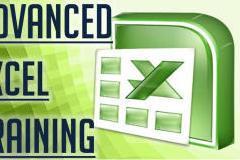Unleash the power of Excel and become an Excel Pro Microsoft Excel, is the widely used program across the world, which is used for performing numerous computations, manipulations and compilation of data. There are so many useful features that are available on this spreadsheet application, which go unused. Hence Excel4 all has designed a two days’ workshop not only to empower the participants with the unexplored features, tools, hidden functions and tips and tricks in Microsoft Excel but also to save TAT, work smart and fast and also can apprehend the significant growth in their productivity. JOIN the workshop and make the difference at your workplace.
Topics Covered
• Excel 2013/2016 Quick Overview with exploration of QAT. • Overlook basics • Fill Series • Absolute Referencing • Define Name • Date Functions, Formatting and customisation • Data Formatting, types, and clean • Text Functions • Condition Formatting with formulas • Data Sorting & Filter along with advanced filter • Data Validation to prevent errors and saving TAT • Vlookup & Hlookup with combination of multiple functions • Pivot Table • If & Nested If • Sumif & Countif • Charts • Advance Filter with Formula. • Advance Sorting with multi level sorting and sorting from left to right • Group & Outline and Auto outlining • Consolidation of multiple workbooks and worksheets • Subtotal for preparing a quick summary out of any data • Custom List to define your own list and work conveniently • Link & Hyperlink to create a link and share information • Sharing & Protection to protect data from UN-authorised access. • Macros ( Basic, Run and Record Macro, Editing a macro, Designing your first macro program, Demonstration of macro tools)
Who should attend
This workshop would be very useful to participants across various industries and functional specializations such as MIS, Finance, Marketing, Operations, Human Relations, Information Technology and Administration
Pre-requisites
Must Aware of the basic of Excel
What you need to bring
Laptop with MS Office 2010 version Installed."""
Key Takeaways
Soft Copies of the precise and handy reference material. Post Training Support for 90 days.