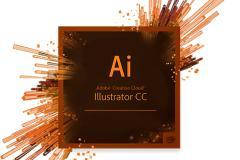Learning Adobe Illustrator CS4 - Basics
Eligibility : some basic knowledge of digital painting apps like paint brush.
Total hours : 20.
Fees : 6500/- INR
1. Introduction to interface
a. learning kinds of tools, tool box parts
b. fill color, outline colors
c. creating new shapes with basics and coloring flat.
d. workspaces intro
e. Creating new document, options for creating new document
f. Tutorial: creating any creative illustration using shapes
2. Manipulating shapes
a. canvas concept, sequence of canvas / artboards
b. selection tool, move, rotate, scale basics + alt + control + shift basics
c. Tutorial: Creating basic home landscape
3. Coloring methods in illustrator
a. Introduction to colors window, swatches, color libraries.
b. Coloring types - flat color, gradient, pattern
c. Saving colors as swatches
d. creating swatches folder. getting colors from other artwork
e. Tutorial: coloring artwork with patterns, gradients
4. Shape editing tools
a. direct selection tool, lasso tool, magic wand tool
b. group selection tool and functioning
c. introduction to pen tool, + - , convert anchor point tool
d. Tutorial: Creating a tracing drawing with help of pen tool
5. methods of creating paths, complex path
a. Introduction to pathfinder palette, transform and alignment of objects
b. arranging objects top to bottom levels
c. Tutorial: creating text shapes with pen tool
6. Text tool
a. Understanding text types normal, paragraph, in shape, on path horizontal
and vertical.
b. understanding character options, paragraph options.
c. Tutorial: Creating a business card / calligraphic poster,
7. understanding textflow
a. linking paragraph shapes, creating text flow in Z order
b. Saving character styles, paragraph styles
c. Tutorial: Creating a pamphlet for dance workshop
8. Understanding Brush, pencil and bloat ink tool
a. Creating paths with pencil tool, pencil eraser and smooth tool
b. Creating new paths with brush tool, creating new brushes with different
types
i. calligraphic brush
ii. art brush
iii. pattern brush
iv. scatter brush
c. Using bloat ink tool
d. Tutorial: Creating various brushes for reuse.
9. Shape manipulation, duplication tools
a. Using rotate tool, reshape tool, scale tool, shear, reflect tools.
b. free transform tool and its tricks.
c. Wrap tool set and its options
d. Tutorial: Creating tree illustration with help of learned tools.
10. Coloring tools II -
a. Using paint bucket tool set, blend tool
b. Using eyedropper and gradient tool, palette of same.
c. Tutorial: Creating typographic illustration with blend tool
11. Color mesh tool
a. Coloring with color mesh.
b. Tutorial: Creating flower illustration with color mesh.
Creating independance day greeting.
12. Understanding symbols, graphs
a. Understanding graph tool, types of graphs
b. Adding contents via table in graph tool
c. Tutorial: Create various graphs with various kinds
13. Using Symbols
a. Creating new symbols, editing them
b. reusing symbols with other tools. storing them in library.
c. Tutorial: creating water lily illustration. [top view]
14. Understanding Layers, appearance and styles
a. Layer palettes, path objects
b. understanding groups on layer palettes
c. understanding appearance palette.
d. storing appearances of objects to styles palette.
e. Understanding appearance on Text objects
f. Tutorial: Create a certificate for dance, art academy
15. Using effects with vectors
a. Using various raster and vector effects, storing them as styles re using them
b. Tutorial : Creating a greeting card for new year
16. Menu Overview I
a. window menu
b. view menu
c. select menu
d. Tutorial: creating brochure for a acting academy
17. Menu overview II
a. type menu
b. object menu
c. edit menu
d. Tutorial continues
18. File menu & print options
a. Tutorial Continues
19. FAQs and Student query solving
Note : Course hours include practice sessions.