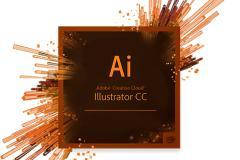Beginner Level:
Days 1-2: Introduction to Adobe Illustrator
- Introduction to vector graphics and Illustrator.
- User interface overview.
- Navigating the workspace.
- Basic shape tools (rectangle, ellipse, polygon, etc.).
Days 3-4: Selecting and Transforming Objects
- Selecting, moving, and resizing objects.
- Working with layers and arranging objects.
- Saving and exporting your work.
Days 5-6: Working with Basic Shapes and Colors
- Combining and modifying basic shapes.
- Using the Pathfinder panel.
- Adding and editing colors.
- Understanding the Stroke and Fill properties.
Days 7-8: Typography
- Adding text to your artwork.
- Text formatting and character settings.
- Text manipulation and transformation.
- Creating text outlines.
Days 9-10: Pen Tool and Drawing Techniques
- Introduction to the Pen Tool.
- Drawing and editing paths.
- Working with anchor points and handles.
- Tracing images with the Pen Tool.
Days 11-12: Introduction to Brushes and Patterns
- Using brushes for strokes and fills.
- Creating custom brushes.
- Using and creating patterns.
- Working with gradients.
Intermediate Level:
Days 13-14: Advanced Shape Manipulation
- Advanced Pathfinder operations.
- Transformations and effects.
- Using the Shape Builder tool for complex shapes.
- Exploring 3D effects.
Days 15-16: Precision and Alignment
- Aligning and distributing objects.
- Using the Grid and Snap to Grid.
- Creating isometric illustrations.
- Creating charts and graphs.
Days 17-18: Working with Images
- Placing and embedding images.
- Image tracing and Live Paint.
- Clipping and masking images.
- Using the Image Trace panel.
Days 19-20: Creative Tools and Techniques
- Working with the Blob Brush and Eraser tools.
- Creating custom brushes and symbols.
- Artboards and multiple canvases.
- Working with the Appearance panel.
Advanced Level:
Days 21-22: Advanced Text and Typography
- Text on a path.
- Text threading and linking.
- Creating text effects and styles.
- Variable fonts.
Days 23-24: 3D and Perspective
- Creating 3D objects and text.
- Using the Perspective Grid.
- Advanced 3D transformations.
Days 25-26: Advanced Illustration Techniques
- Complex artwork creation.
- Exploring opacity masks and transparency.
- Blending modes and effects.
- Pattern creation and manipulation.
Days 27-28: Export and Printing
- Preparing artwork for print.
- Export options and file formats.
- Saving for web and devices.
- Understanding color management.
Days 29-30: Final Projects and Portfolio Building
- Students work on personal or project-based assignments.
- Review and feedback on the projects.
- Building a portfolio of work.