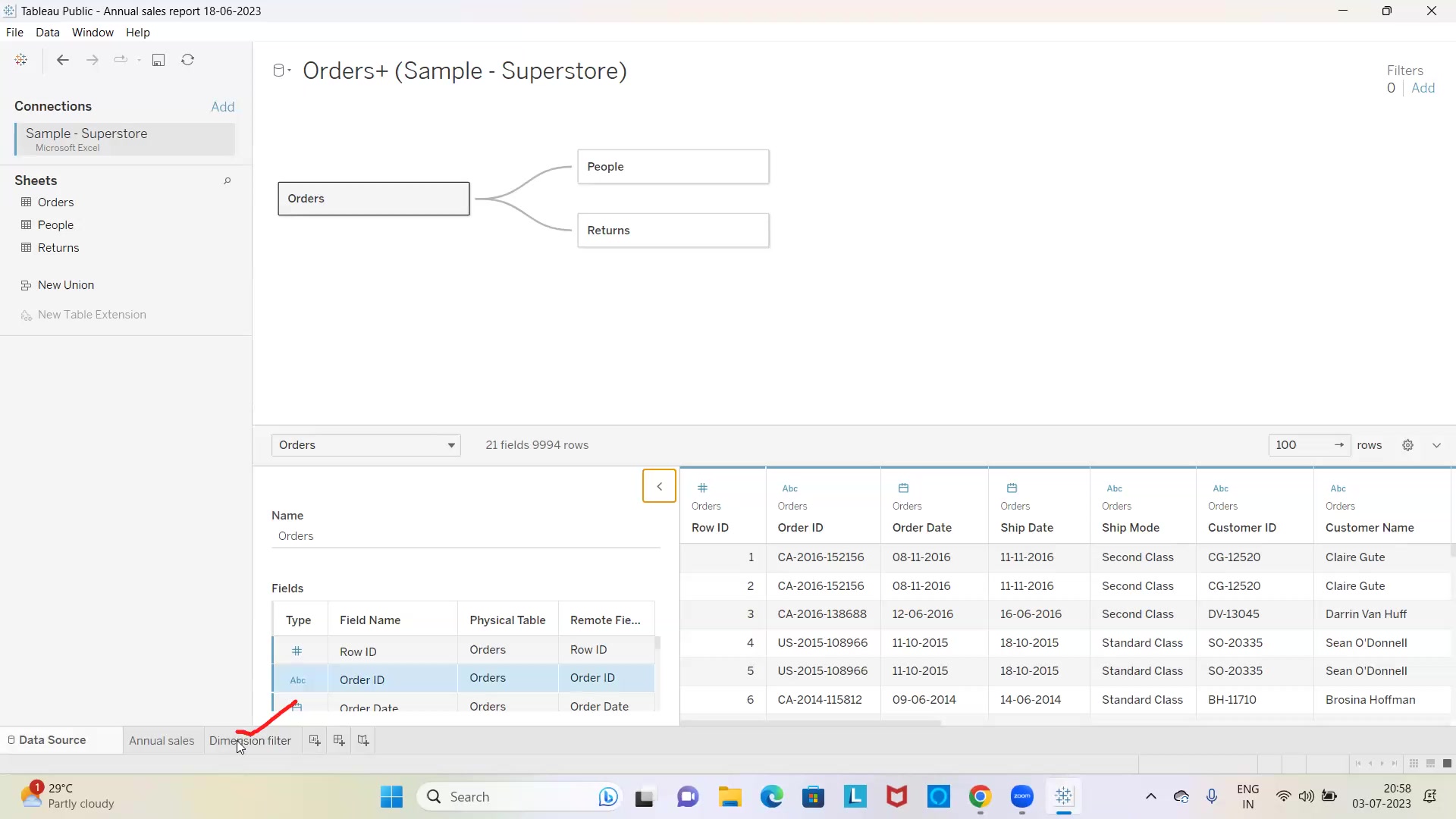Are you looking for a way to master Advanced Microsoft Excel with VBA macro? Do you want to learn how to automate tasks, create dynamic reports, and analyze data with ease? If yes, then this class is for you!
In this class, you will learn how to use VBA macro to enhance your Excel skills and productivity. You will learn how to write and edit VBA code, create user-defined functions, work with loops, conditions, arrays, and collections, manipulate worksheets, ranges, charts, and pivot tables, interact with other applications, and debug and handle errors.
This class is suitable for anyone who has a basic knowledge of Excel and wants to take it to the next level. You will need to have Excel 2016 or later installed on your computer. You will also need to enable the Developer tab and the Trust access to the VBA project object model option in Excel.
By taking this class, you will gain confidence and competence in using Advanced Microsoft Excel with VBA macro. You will be able to automate repetitive tasks, save time and effort, and impress your boss and colleagues with your Excel skills. You will also get access to practice exercises, quizzes, and assignments to test your knowledge and reinforce your learning.
Don’t miss this opportunity to become an Excel expert with VBA macro. Enroll today and start your journey!