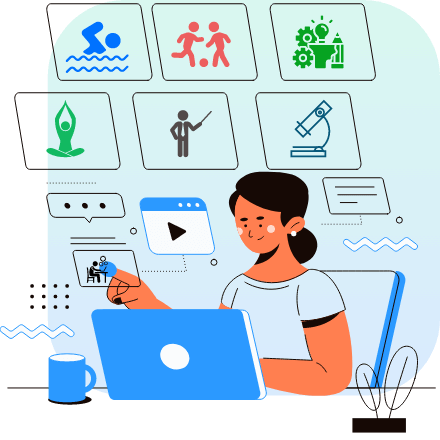
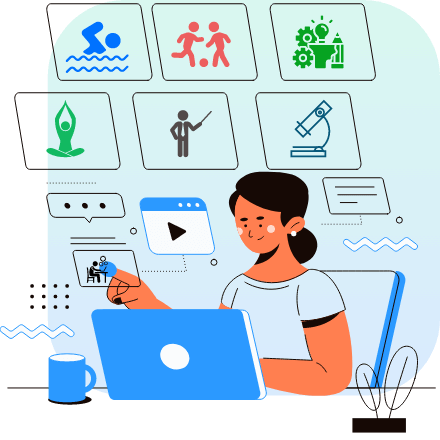
Search in
Ask a Question

Nazia Khanum
Java Servlets: A Time-Tested Technology
Introduction: Java Servlets have been a fundamental part of web development using Java for many years. Despite the emergence of newer technologies, Java Servlets continue to play a crucial role in web applications.
Are Java Servlets Still Used?
Overview: Yes, Java Servlets are still widely used in the industry for various reasons. They provide a robust and efficient way to handle server-side processing in web applications.
Key Reasons for Continued Usage:
Mature Technology:
Integration with Java EE and Jakarta EE:
Versatility:
Backward Compatibility:
Java Training and Online Coaching:
Importance of Java Training:
Best Online Coaching for Java Training:
Online Coaching Benefits:
Conclusion: In conclusion, Java Servlets remain relevant and continue to be used in web development due to their stability, integration with modern Java frameworks, and the support they receive from the Jakarta EE community. For individuals seeking to learn Java and Java Servlets, online coaching platforms like UrbanPro.com offer excellent opportunities with experienced tutors.
Ask a Question

Nazia Khanum
As a seasoned Java tutor with extensive experience in providing online coaching through platforms like UrbanPro.com, I understand the importance of addressing fundamental concepts in Java servlets. The sendRedirect() method is a crucial aspect, and it plays a significant role in web application development.
Definition: The sendRedirect() method is part of the HttpServletResponse interface in Java servlets.
Purpose: It is primarily used for redirecting a client request to another resource, which could be a servlet, JSP page, or any other URL.
Scenario: When a servlet receives a request and determines that the client needs to be redirected to another resource, sendRedirect() is the ideal choice.
Use Case: In scenarios where a resource has moved or is temporarily unavailable, the servlet can instruct the client to redirect to the new location using this method.
Challenge: Servlets follow the stateless nature of HTTP, and maintaining user state can be challenging.
Solution: By using sendRedirect(), a servlet can redirect to a new URL along with additional parameters, allowing for a form of URL rewriting to maintain state information.
Optimization: Large-scale applications may have specific resources (images, scripts) handled by dedicated servers or CDNs.
Implementation: The sendRedirect() method enables a servlet to redirect clients to these external resources, offloading the handling to specialized servers.
Requirement: In some cases, it's essential to provide search engine-friendly redirects.
Benefit: sendRedirect() allows for issuing HTTP status codes such as 301 (Moved Permanently) or 302 (Found), influencing search engine behavior and ensuring proper indexing of the redirected content.
In the realm of Java servlets, the sendRedirect() method is a powerful tool for managing client requests and enhancing the overall user experience. As part of Java training, understanding how and when to use this method is crucial for developing robust and efficient web applications. If you're seeking the best online coaching for Java Training, ensure that the curriculum covers in-depth topics related to servlets, including the sendRedirect() method.
Ask a Question

Nazia Khanum
As an experienced Java tutor registered on UrbanPro.com, I often encounter questions about the choice between JavaServer Pages (JSP) and servlets in web development. Let's explore why JSP is preferred over servlets in certain scenarios.
Before delving into the reasons, it's crucial to have a brief understanding of both JSP and servlets.
Servlets:
JavaServer Pages (JSP):
Now, let's explore why JSP is often chosen over servlets for certain aspects of web development.
Simplicity and Readability:
Rapid Development:
Built-in Tag Libraries:
Design Separation:
In the context of Java Training and online coaching, understanding when to choose JSP over servlets is crucial for aspiring developers.
Web Page Generation:
Easier Learning Curve:
Team Collaboration:
In the realm of Java Training and online coaching, understanding the strengths of JSP and when to choose it over servlets is essential. While servlets play a vital role in handling requests and responses, JSP offers a more convenient and readable approach for developing dynamic web pages. It's essential for developers to grasp both technologies to make informed decisions based on the requirements of a particular project.
read less Ask a Question

Nazia Khanum
When delving into Java programming, it's crucial to comprehend the distinctions between servlets and HTML. These are integral components in web development, each serving a unique purpose in creating dynamic and interactive web applications.
When developing web applications, understanding when to use servlets and HTML is crucial.
In a comprehensive Java Training program, mastering the utilization of servlets and HTML is paramount for crafting robust and interactive web applications. Aspiring developers can benefit from the best online coaching for Java Training, gaining insights into when and how to leverage these technologies effectively.
read less
Ask a Question

Nazia Khanum
Java Servlets: Understanding Requests
As an experienced tutor registered on UrbanPro.com specializing in Java Training, I'm here to provide a comprehensive explanation of what a request is in the context of Java Servlets.
Java Servlets are Java-based programs that run on a web server, handling client requests and generating dynamic web pages. Understanding the concept of a request is crucial to mastering servlet development.
In the context of Java Servlets, a "request" refers to the client's HTTP request to the server. This request can be for various resources like HTML pages, images, or other data. The servlet's primary role is to process these requests and generate an appropriate response.
A request in a Java Servlet comprises essential components, including:
The request processing in a servlet follows a well-defined lifecycle:
doGet or doPost method is invoked to process the client's request.In a Java Servlet, you override the doGet or doPost methods to handle specific types of HTTP requests:
protected void doGet(HttpServletRequest request, HttpServletResponse response) { // Code to handle GET requests } protected void doPost(HttpServletRequest request, HttpServletResponse response) { // Code to handle POST requests When teaching Java Servlets online, it's essential to incorporate the following best practices:
A solid understanding of requests in Java Servlets is fundamental for anyone aspiring to become proficient in web development using Java. By grasping the intricacies of request handling, students can build robust and efficient servlets to create dynamic web applications.
For the best online coaching for Java Training, feel free to reach out for personalized guidance and a structured learning experience.
Ask a Question

Nazia Khanum
Evaluating Java Servlet Containers: Is Apache Tomcat the Best Choice?
As an experienced tutor specializing in Java Training with a focus on online coaching, I often encounter questions about the most suitable Java Servlet Container. One of the frequently discussed options is Apache Tomcat. In this response, I will evaluate whether Apache Tomcat stands out as the best Java Servlet Container.
Java Servlet Containers play a crucial role in deploying and managing Java web applications. They provide a runtime environment for Java Servlets, which are Java programming language classes that dynamically process and respond to web requests.
Compatibility and Standards
Performance and Scalability
Community Support
Ease of Configuration and Management
Jetty
WildFly (formerly JBoss)
Payara Server
While Apache Tomcat remains a strong and widely adopted Java Servlet Container, the choice of the "best" container depends on specific project requirements. Developers should consider factors such as compatibility, performance, community support, and ease of configuration. It's advisable to explore alternatives like Jetty, WildFly, and Payara Server to determine the most suitable Java Servlet Container for a given use case.
Ask a Question

Nazia Khanum
Java Servlets and JavaServer Pages (JSP) are powerful technologies in Java programming, widely used for building dynamic and interactive web applications. As a part of your Java Training, creating projects using Servlets and JSP can enhance your practical skills. Here are some project ideas:
When seeking Java Training with a focus on Servlets and JSP, it's crucial to find the best online coaching platform. Look for the following key features:
Comprehensive Curriculum:
Experienced Instructors:
Interactive Learning:
Real-world Projects:
Student Reviews:
By combining hands-on projects with effective online coaching, you can maximize your Java Training experience and build a strong foundation in Servlets and JSP development.
Ask a Question

Nazia Khanum
Understanding Java Servlet Response:
In the context of Java servlets, a response refers to the data that a servlet sends back to the client after processing a request. It plays a crucial role in web development, enabling dynamic content generation and interaction between the server and client.
Key Components of Java Servlet Response:
HTTPServletResponse Interface:
HttpServletResponse interface in Java Servlet API is central to handling responses.Setting Response Content Type:
response.setContentType("text/html") to specify the type of content being sent (e.g., HTML, JSON, XML).Writing to the Response:
response.getWriter() provides a PrintWriter object for sending character text to the client.response.getOutputStream() is used for binary data.Setting Response Headers:
setHeader(), addCookie(), and sendRedirect().Example Code Snippet:
import java.io.IOException; import javax.servlet.http.HttpServlet; import javax.servlet.http.HttpServletRequest; import javax.servlet.http.HttpServletResponse; public class MyServlet extends HttpServlet { protected void doGet(HttpServletRequest request, HttpServletResponse response) throws IOException { // Set content type response.setContentType("text/html"); // Get the PrintWriter PrintWriter out = response.getWriter(); // Write HTML content to the response out.println("<html><body>"); out.println("<h2>Hello, this is a servlet response!</h2>"); out.println("</body></html>"); } } Best Online Coaching for Java Training:
When seeking comprehensive Java training, consider enrolling in reputable online coaching programs. UrbanPro.com hosts skilled tutors providing top-notch Java training. Look for courses that cover servlets, ensuring a thorough understanding of response handling.
Java Training Overview:
Interactive Learning Environment:
Experienced Tutors:
In conclusion, understanding the concept of a response in a Java servlet is crucial for web development. Enrolling in the best online coaching for Java Training on platforms like UrbanPro.com can ensure a structured and effective learning experience.
Ask a Question

Nazia Khanum
Java Training: Understanding setContentType in Servlets
In the realm of Java Training, Servlets play a crucial role in web development. One fundamental aspect that aspiring Java developers often encounter is the setContentType method in Servlets. Let's delve into this concept to gain a comprehensive understanding.
The setContentType method is a crucial part of the Servlet programming model. It is used to define the type of content that the Servlet will generate and send to the client's web browser. In essence, it sets the MIME (Multipurpose Internet Mail Extensions) type of the response.
Content-Type Header:
setContentType method sets the "Content-Type" header in the HTTP response.MIME Types:
setContentType, developers can specify the MIME type based on the content their Servlet generates.response.setContentType("mime/type"); response.setContentType("text/html"); text/html:
text/plain:
application/json:
image/jpeg, image/png:
Specify Content Type Early:
Consistent MIME Type Usage:
Dynamic Content Type Selection:
In conclusion, the setContentType method in Servlets is a pivotal element for Java developers engaged in web development. Understanding its role in specifying the content type ensures the proper rendering of content in the client's browser.
For those seeking in-depth knowledge and practical insights into Servlets and Java web development, consider enrolling in the best online coaching for Java Training available on platforms like UrbanPro.com. Experienced tutors can guide you through these concepts, providing hands-on experience and real-world application scenarios.
Ask a Question

Nazia Khanum
Best Practices for Sending Data from JSP to Servlet in Java
Introduction: When working with Java web applications, sending data from JavaServer Pages (JSP) to a servlet is a common requirement. This process is crucial for maintaining the flow of information between the presentation layer (JSP) and the application logic layer (Servlet). Here's a step-by-step guide on how to achieve this seamlessly.
One of the most straightforward methods to send data from JSP to a servlet is through form submission. Follow these steps:
Create a Form in JSP:
<form action="YourServletURL" method="post"> <!-- Your form fields here --> <input type="text" name="dataField" /> <input type="submit" value="Submit" /> </form> Define Servlet Mapping: Ensure your servlet is properly mapped in the web.xml file or using annotations if you are using Servlet 3.0 or later.
Utilize request parameters to pass data from JSP to a servlet. This method is effective for small sets of data.
In JSP:
<a href="YourServletURL?paramName=paramValue">Send Data</a> In Servlet:
String receivedData = request.getParameter("paramName"); For larger sets of data or data persistence across multiple requests, using session attributes is a viable option.
In JSP:
<% session.setAttribute("attributeName", attributeValue); %> In Servlet:
String receivedData = (String) request.getSession().getAttribute("attributeName"); For asynchronous data transfer without page reload, AJAX can be employed.
In JSP:
<script> // Use AJAX to send data to the servlet // Example using jQuery $.post("YourServletURL", { key: "value" }); </script> In Servlet:
String receivedData = request.getParameter("key"); Selecting the appropriate method depends on the specific requirements of your Java web application. Whether through form submission, request parameters, session attributes, or AJAX requests, mastering these techniques ensures effective communication between JSP and servlet components.
For comprehensive Java Training and hands-on guidance in mastering these concepts, consider enrolling in online coaching programs. UrbanPro.com offers some of the best online coaching for Java Training, providing personalized assistance to enhance your Java web development skills.
Overview
Questions 50
UrbanPro.com helps you to connect with the best JSP in India. Post Your Requirement today and get connected.
Ask a Question
The best tutors for JSP Classes are on UrbanPro

The best Tutors for JSP Classes are on UrbanPro