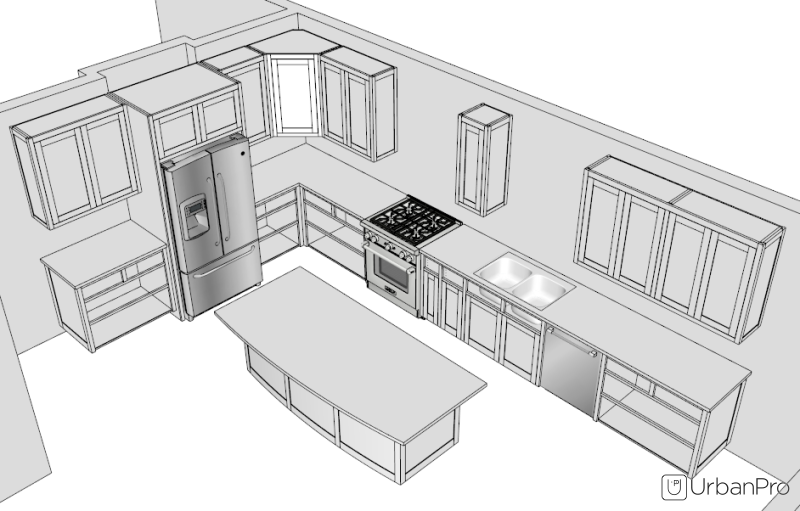Course Description:
Turn out professional-looking graphics for web or print with Adobe Illustrator CC 2017 software.
Through practical exercises, become fluent in the premier program for line art, logos, vector graphics and quick page layout as well as tricks and time efficient techniques to keep work clean and professional.
Course Objectives:
Upon completion of the course, trainees/students will be able to:
1. Work efficiently in the Adobe Illustrator environment with various modes, panels, and settings.
2. Use the entire range of shape drawing and freehand drawing tools to build
illustrations.
3. Apply fill and stroke colors to objects created with the drawing tools.
4. Use the full range of transformation and distortion tools to accurately modify objectsâ?? shapes.
5. Use the type tools, and the wrap, flow, shape, and path modifications to typography.
6. Design an advertisement using appropriate typography, drawing tools, and clipping mask.
7. Align multiple objects, and create complex shapes from simple objects using the Pathfinder panel and the Shape Builder tool.
8. Design a logo.
Suggested Learning Approach:
In this course, you will study individually or within a group of your peers. As you work on the course deliverables, you are encouraged to share ideas with your peers and instructor, work collaboratively on projects and team assignments, raise critical questions, and provide constructive feedback.