
Sector 6, Dwarka, Delhi, India - 110075.
3
Details verified of Rinku J.✕
 Identity
Identity
 Education
Education
Know how UrbanPro verifies Tutor details
Identity is verified based on matching the details uploaded by the Tutor with government databases.
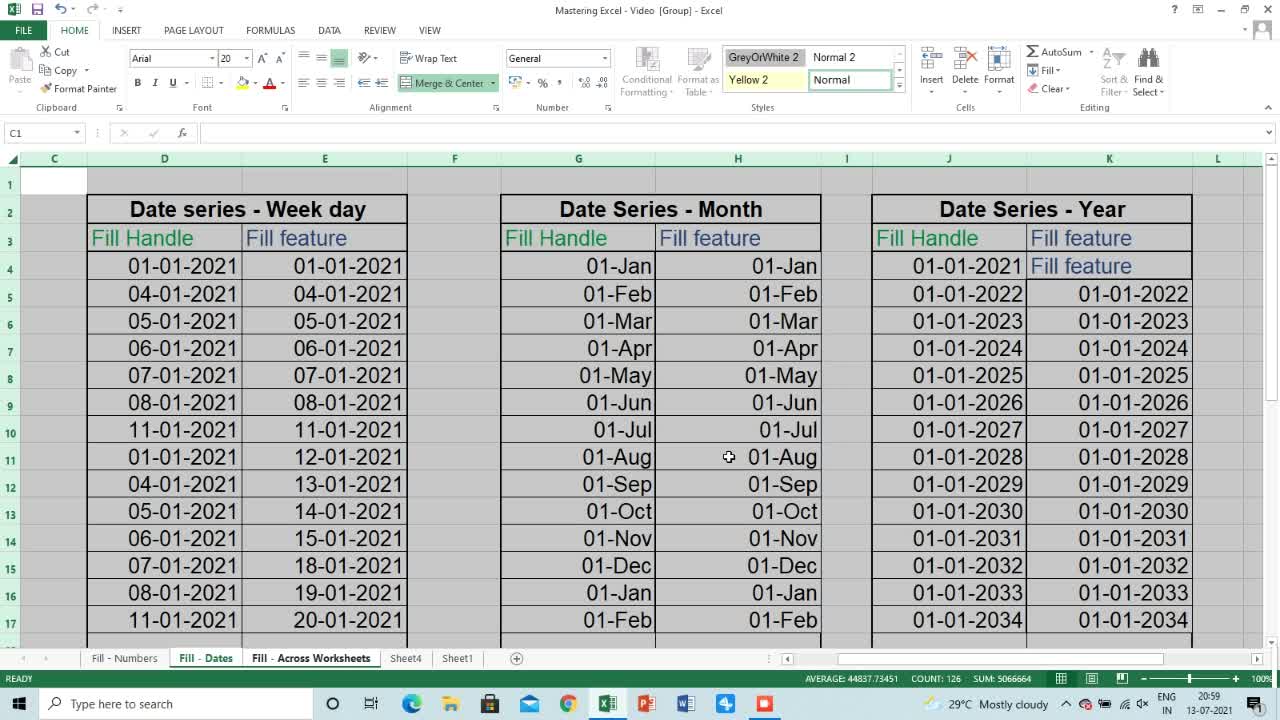
Hindi Mother Tongue (Native)
English Proficient
Japanese Proficient
![]() Hindu College, Delhi University 1993
Hindu College, Delhi University 1993
Bachelor of Science (B.Sc.)
 American Express (India) Pvt. Ltd. 2012
American Express (India) Pvt. Ltd. 2012
Six Sigma Black Belt
Sector 6, Dwarka, Delhi, India - 110075
![]() ID Verified
ID Verified
![]() Phone Verified
Phone Verified
![]() Email Verified
Email Verified
Report this Profile
Is this listing inaccurate or duplicate? Any other problem?
Please tell us about the problem and we will fix it.
Class Location
![]() Online Classes (Video Call via UrbanPro LIVE)
Online Classes (Video Call via UrbanPro LIVE)
![]() Student's Home
Student's Home
![]() Tutor's Home
Tutor's Home
Years of Experience in Microsoft Excel Training classes
19
Teaches following Excel features
Advanced Excel, Basic Excel
Teaching Experience in detail in Microsoft Excel Training classes
- Author of the book "A To Z of MS Excel - A Book for Learners & Trainers" available on Amazon Kindle worldwide. This book includes ~95% features of MS Excel. - Running a YT channel " Mastering Excel with Rinkoo" - Teaching students from India and abroad. My learners include school & college students and Professionals who wish to sharpen their Excel skills - Conducting Corporate training for overseas clients - Supporting clients solving their business problems through data analysis in MS Excel - Helping clients create effective MIS in MS Excel to support and grow their business
1. What Excel features do you teach?
Advanced Excel and Basic Excel
2. Which classes do you teach?
I teach Microsoft Excel Training Class.
3. Do you provide a demo class?
Yes, I provide a free demo class.
4. How many years of experience do you have?
I have been teaching for 19 years.
Answered on 15/08/2024 Learn IT Courses/MS Office Software Training/Microsoft Excel Training/PowerPivot in Excel
Answered on 08/08/2024 Learn IT Courses/MS Office Software Training/Microsoft Excel Training/PowerPivot in Excel
For Excel's native pivot tables, the whole dataset has to be present at one sheet. Hence, it takes a lot of memory and the Excel file becomes bulky depending on the size of the dataset.
In Power Pivot, one can import data from various datasets to create a single dataset .OR, just create a "connection" through a DAX formula or "Diagram" view. Not every component needs to be present in the dataset that makes the basis of Power Pivot table.
Class Location
![]() Online Classes (Video Call via UrbanPro LIVE)
Online Classes (Video Call via UrbanPro LIVE)
![]() Student's Home
Student's Home
![]() Tutor's Home
Tutor's Home
Years of Experience in Microsoft Excel Training classes
19
Teaches following Excel features
Advanced Excel, Basic Excel
Teaching Experience in detail in Microsoft Excel Training classes
- Author of the book "A To Z of MS Excel - A Book for Learners & Trainers" available on Amazon Kindle worldwide. This book includes ~95% features of MS Excel. - Running a YT channel " Mastering Excel with Rinkoo" - Teaching students from India and abroad. My learners include school & college students and Professionals who wish to sharpen their Excel skills - Conducting Corporate training for overseas clients - Supporting clients solving their business problems through data analysis in MS Excel - Helping clients create effective MIS in MS Excel to support and grow their business
Answered on 15/08/2024 Learn IT Courses/MS Office Software Training/Microsoft Excel Training/PowerPivot in Excel
Answered on 08/08/2024 Learn IT Courses/MS Office Software Training/Microsoft Excel Training/PowerPivot in Excel
For Excel's native pivot tables, the whole dataset has to be present at one sheet. Hence, it takes a lot of memory and the Excel file becomes bulky depending on the size of the dataset.
In Power Pivot, one can import data from various datasets to create a single dataset .OR, just create a "connection" through a DAX formula or "Diagram" view. Not every component needs to be present in the dataset that makes the basis of Power Pivot table.

Share this Profile
Also have a look at
Reply to 's review
Enter your reply*
Your reply has been successfully submitted.
Certified
The Certified badge indicates that the Tutor has received good amount of positive feedback from Students.