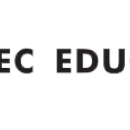Course Title: Advance MS-Word 2007 / 2010 / 2013 Duration: 1 day Module 1: Exploring the MS-Word Interface
ü Explore the User Interface
ü Work with the Ribbon
ü Work with Contextual Tabs
ü Use the Word Galleries
ü Customize the Word Interface
ü Create Professional-Looking Content
ü Creating documents using existing template
Module 2: Editing Tools
ü Using spell-check and grammar
ü Contextual Spelling Checker
ü Using thesaurus
ü Auto correct options
ü Advance Search and Replace Text
Module 3: Formatting Documents
ü Results-Oriented User Interface
ü Simple Approach: Building Blocks
ü Find and Replace Text Formatting
ü Add Special Effects to Text
ü Faster formatting text using quick styles
ü Improved Predictability and Quality of Text Formatting
ü Paragraph alignment
ü Setting indents
ü Paragraph and line spacing
ü Bullets and numbering
ü Multilevel bullets
ü Borders and shading
ü Format painter
ü Tab setting
ü Adding drop cap
Module 4: Tables
ü Creating tables
ü Deleting and inserting rows and columns
ü Sorting tables
ü Formulas in tables
ü Updating formulas
ü Add Equations in a Table
ü Using Quick Tables Styles
Module 5: Advance Formatting Features
ü Modify existing styles
ü Creating own styles
ü Copying styles
ü Create, Insert and Modify Building Blocks
ü Working with multiple columns
ü Using Textbox in documents
Module 6: Working with Large Documents
ü Inserting Headers and Footers
ü Inserting Page numbers
ü Control Text Flow Between Text Boxes
ü Creating and modifying table of contents
ü Inserting section breaks
ü Adding bookmarks to existing document
ü Adding footnotes and endnotes
ü Inserting Columns
ü Adding Hyperlinks
Module 7: Templates
ü Creating documents using templates
ü Creating documents using Wizard
ü Creating or modifying existing templates
ü Apply And Customize Document Themes
ü Create Custom Themes
Module 8: Mail Merge
ü Performing mail merge on existing documents
ü Using Word documents to create data sources
ü Using query option with mail merge
ü Using envelopes and labels options
ü Use Word to Create a Data Source
Module 9: Protecting and Share Documents
ü Track Changes as you Edit
ü Compare Document Changes
ü Merge Document Changes
ü Review Track Changes and Comments
ü Protecting documents with passwords
ü Changing or deleting passwords
ü Review Track Changes and Comments
Module 10: Using Microsoft Word with other Programs
ü Saving Word documents in a different formats
ü Save as PDF or XPS
ü Linking Word documents to Excel worksheets
Module 11: New Features in Word 2013
ü Creating A Microsoft Account
ü Installing Office 2013
ü Frequently Asked Questions
ü Comparing The Word Interface
ü Touch Mode
ü 2013 vs. 2010 Ribbons
ü Office 2013 Backgrounds
ü New Layouts
ü Simple Mark Ups
ü Insert Online Videos
ü Edit PDF Files In Word
ü Pick Up Where You Left Off
ü All Clip Art Is Online