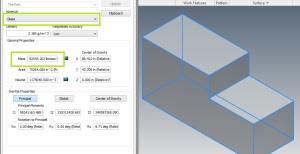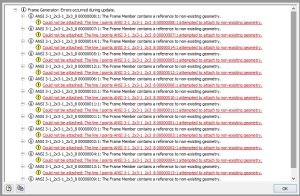When we design frames using Frame Generator in Inventor, I have seen a very common practice to use skeleton models as references.
As a common work around, a solid block is created and the edges of the solid block is taken as reference for the frame assembly as depicted in the figure below.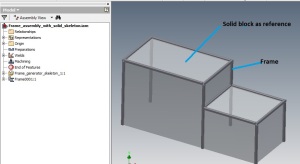
Transparency of the solid block is set by converting the block as a glass material. But the problem with using a solid block as a skeleton for frame design is, it leads to too much confusion as the design becomes more and more complex. See the situation mentioned below.
When we convert the block as a glass material, note the glass material has got a density and hence a mass.
Suppose, you wanted to find the mass of the entire frame assembly and you forgot to suppress the solid block. What happens now? The entire solid block glass mass will be included in the total mass of the frame assembly.
And if this is a complex assembly, you will wonder from where that huge mass has come which was not expected in the total assembly mass.
See that for yourself
Figure below is the assembly mass including solid block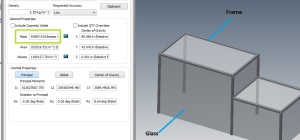
Mass = 93987.9 lbs.
Now you see the mass of frame assembly alone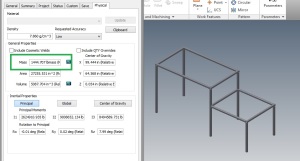
Mass = 1444.707 lbs.
Now you can imagine the mass of solid block.
Mass = 92543.203 lbs.
Sometimes that number is sufficient enough to drive you mad.
A way out of this problem is to suppress the solid block (Skeleton part). But that is one temporary solution. Just think if you wanted to go for one step forward by making a weldment.
If you suppress this solid block and do some weldment preparations, then you are going to see some error message like one below.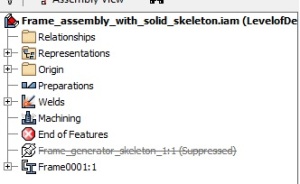
That says, the frame member lost its reference (Skeleton model- solid block). These kind of error message will surely upset the designer.
So to be in the safe side, I recommend you to use a surface skeleton model instead of a solid one.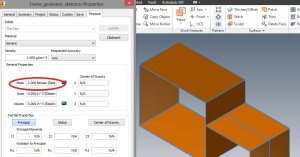
Your surface reference will never takes part in the physical property calculation and you can hide them anytime. Also you are not going to lose your references.
Hope this post was useful to you.


 0
0