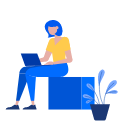Do you know that Tutors with Intro Videos on their UrbanPro profile tend to get more number of demos booked?
The first thing parents and students do before choosing a tutor is gather as much information as they can get about the tutor. Having an Intro video of the tutor helps in such a situation. It has been observed that tutors with intro video in UrbanPro receive more ‘Enquiries’ as well as get more requests for demo class than those who do not have one. These intro videos also provide higher visibility. An intro video helps the students and their parents to have a better understanding of the tutor such as how the tutor speaks, what language the tutor prefers while delivering the lesson etc.
In order to encourage more Tutors to add an Intro Video to their profile, we are going to add 500 Free Coins to your UrbanPro account (T&Cs apply). All you need to do is create your Intro video reflecting your teaching style and add it to your UrbanPro profile. If your Intro video is uploaded before 31st March 2021, we will add 500 UrbanPro coins to your account latest by 7th April 2021.
You can either create your own intro video or schedule a session with our onboarding specialist to help you create your introductory video. Book your session now by clicking here.
Please follow the guidelines listed below to create an amazing Intro video:
- Use a high pixel camera for the clarity and quality of your video. You can use your mobile phones too.
- Make sure the camera is in a stable position.
- Make sure you face the light while capturing the video.
- Always record your video in a well-lit room.
- Dress formally while recording your video.
- Use a neat and clean background.
- Make sure you are in a quiet place while recording the video.
- Keep your script ready before recording the video.
- Make sure to speak properly in a language that is understandable to the target audience. Your voice in the video should be clear, and the pitch must be consistent.
- Do not stammer, fumble, and take pause too often. Maintain a good flow.
- Keep your video precise and do not stick to a point for a long time.
- Always appear energetic, confident and friendly in the video.
- Do not use any slang or inappropriate words that may be considered offensive to any person or community.
Make sure the video highlights your achievements related to the subject you want to teach. Include any certifications or rewards that would help in establishing your credentials.
After completing the recording, check your video. Now you are ready to upload it on your UrbanPro profile.
Here are the steps:
- Log into your UrbanPro account
- From the menu on the left-hand side, click on Profile
- Then click on Profile Information
- Under Profile Information, click on Gallery
- Under Gallery, click on the Intro Video button to upload your video
All the intro videos submitted by 31st March would be reviewed and approved accordingly.
NOTE: Please note the coins would be added only for the first intro video approved for your Profile. This will not be applicable for those who already have an approved intro video in their profile.
Start recording your video or if you need help, book your session with our onboarding specialist now! (limited slots only - first come, first serve)
We look forward to your success in UrbanPro. Please feel free to get in touch with us at support@urbanpro.com
*T&C - Offer is meant for Tutors who are signed up for the Tutor Partnership program only.