
Details verified of Veera Venkata Satyanarayana Nalamati✕
 Identity
Identity
 Education
Education
Know how UrbanPro verifies Tutor details
Identity is verified based on matching the details uploaded by the Tutor with government databases.
 Online Classes
Online Classes 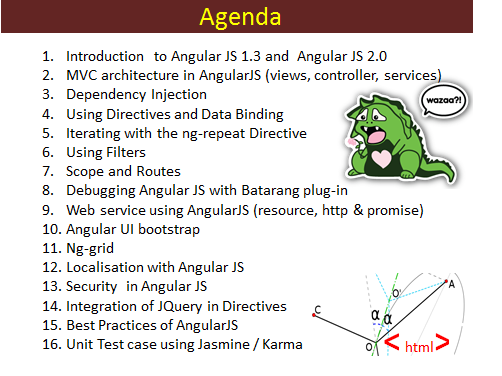
Telugu
English
Hindi
Madras University 2003
BE (ECE)
JNTU, Kukatpally, Hyderabad, India - 500085
Phone Verified
Email Verified
Facebook Verified
Report this Profile
Is this listing inaccurate or duplicate? Any other problem?
Please tell us about the problem and we will fix it.
Class Location
![]() Online class via Zoom
Online class via Zoom
![]() Student's Home
Student's Home
![]() Tutor's Home
Tutor's Home
Years of Experience in Java Training Classes
10
Teaches
Servlet, Core Java, J2EE, Hibernate, Struts, Spring, Web services, JSP (Java Server Pages)
Certification training offered
No
Class Location
![]() Online class via Zoom
Online class via Zoom
![]() Student's Home
Student's Home
![]() Tutor's Home
Tutor's Home
Years of Experience in jQuery Training
7
Class Location
![]() Online class via Zoom
Online class via Zoom
![]() Student's Home
Student's Home
![]() Tutor's Home
Tutor's Home
Years of Experience in Spring Training
5
Class Location
![]() Online class via Zoom
Online class via Zoom
![]() Student's Home
Student's Home
![]() Tutor's Home
Tutor's Home
Years of Experience in Java Script Training classes
5
Class Location
![]() Online class via Zoom
Online class via Zoom
![]() Student's Home
Student's Home
![]() Tutor's Home
Tutor's Home
Years of Experience in Angular.JS Training
4
Teaching Experience in detail in Angular.JS Training
I have 5 years of online training experience and also supporting the jobs for the students in v various technologies like java,J2ee,Spring,Hibernate,HTMl 5,CSS3,Java Script,JQUERy,ANgular Js
Class Location
![]() Online class via Zoom
Online class via Zoom
![]() Student's Home
Student's Home
![]() Tutor's Home
Tutor's Home
Years of Experience in CSS Training
6
Class Location
![]() Online class via Zoom
Online class via Zoom
![]() Student's Home
Student's Home
![]() Tutor's Home
Tutor's Home
Answered on 08/05/2016 Learn IT Courses/Java
Ask a Question
Answered on 16/12/2015 Learn HTML5 Training
Ask a Question
Answered on 16/12/2015 Learn IT Courses/Java Script Training
Ask a Question
Answered on 04/12/2015 Learn IT Courses/Java
Ask a Question
Answered on 02/12/2015 Learn Java Certification Classes
Ask a Question
Ask a Question
Also have a look at
Class Location
![]() Online class via Zoom
Online class via Zoom
![]() Student's Home
Student's Home
![]() Tutor's Home
Tutor's Home
Years of Experience in Java Training Classes
10
Teaches
Servlet, Core Java, J2EE, Hibernate, Struts, Spring, Web services, JSP (Java Server Pages)
Certification training offered
No
Class Location
![]() Online class via Zoom
Online class via Zoom
![]() Student's Home
Student's Home
![]() Tutor's Home
Tutor's Home
Years of Experience in jQuery Training
7
Class Location
![]() Online class via Zoom
Online class via Zoom
![]() Student's Home
Student's Home
![]() Tutor's Home
Tutor's Home
Years of Experience in Spring Training
5
Class Location
![]() Online class via Zoom
Online class via Zoom
![]() Student's Home
Student's Home
![]() Tutor's Home
Tutor's Home
Years of Experience in Java Script Training classes
5
Class Location
![]() Online class via Zoom
Online class via Zoom
![]() Student's Home
Student's Home
![]() Tutor's Home
Tutor's Home
Years of Experience in Angular.JS Training
4
Teaching Experience in detail in Angular.JS Training
I have 5 years of online training experience and also supporting the jobs for the students in v various technologies like java,J2ee,Spring,Hibernate,HTMl 5,CSS3,Java Script,JQUERy,ANgular Js
Class Location
![]() Online class via Zoom
Online class via Zoom
![]() Student's Home
Student's Home
![]() Tutor's Home
Tutor's Home
Years of Experience in CSS Training
6
Class Location
![]() Online class via Zoom
Online class via Zoom
![]() Student's Home
Student's Home
![]() Tutor's Home
Tutor's Home
Answered on 08/05/2016 Learn IT Courses/Java
Ask a Question
Answered on 16/12/2015 Learn HTML5 Training
Ask a Question
Answered on 16/12/2015 Learn IT Courses/Java Script Training
Ask a Question
Answered on 04/12/2015 Learn IT Courses/Java
Ask a Question
Answered on 02/12/2015 Learn Java Certification Classes
Ask a Question
Ask a Question

Reply to 's review
Enter your reply*
Your reply has been successfully submitted.
Certified
The Certified badge indicates that the Tutor has received good amount of positive feedback from Students.