
Platinum
Naupada, Thane, India - 400601.
Verified
260
Details verified of Rajan Ghadi✕
 Identity
Identity
 Education
Education
Know how UrbanPro verifies Tutor details
Identity is verified based on matching the details uploaded by the Tutor with government databases.




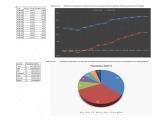


+11 more
Marathi Mother Tongue (Native)
English Proficient
Hindi Proficient
![]() Mumbai University 2003
Mumbai University 2003
Bachelor of Commerce (B.Com.)
 Microsoft Corporation 2018
Microsoft Corporation 2018
Microsoft Office 2016 Specialist
Naupada, Thane, India - 400601
![]() ID Verified
ID Verified
![]() Education Verified
Education Verified
![]() Phone Verified
Phone Verified
![]() Email Verified
Email Verified
![]() Facebook Verified
Facebook Verified
Report this Profile
Is this listing inaccurate or duplicate? Any other problem?
Please tell us about the problem and we will fix it.
Class Location
![]() Online (video chat via skype, google hangout etc)
Online (video chat via skype, google hangout etc)
![]() Student's Home
Student's Home
![]() Tutor's Home
Tutor's Home
Years of Experience in Microsoft Excel Training classes
15
Teaches following Excel features
Advanced Excel, Basic Excel
Teaching Experience in detail in Microsoft Excel Training classes
I not only teach individual professionals but I take corporate clients too. My corporate clients include Tata Consultancy Services, Tata Communications, Datatamatics Financial Services Ltd., Shriram Rayons etc. My most of the students are from accounts and finance background.
Class Location
![]() Online (video chat via skype, google hangout etc)
Online (video chat via skype, google hangout etc)
![]() Student's Home
Student's Home
![]() Tutor's Home
Tutor's Home
Years of Experience in Microsoft Power BI classes
6
Teaching Experience in detail in Microsoft Power BI classes
Power BI, new Microsoft Business Intelligence tool for detailed insights for your business, work.
4.9 out of 5 98 reviews
Yatish Tambadkar
Microsoft Excel Training Requirement for:Advanced Excel,Basic Excel
"The instructor demonstrated expertise and explained challenging concepts with clarity, ensuring that participants of varying experience levels could follow along. The hands-on exercises were particularly beneficial, allowing us to immediately apply the skills we learned. "
Jayesh Koli
Microsoft Excel Training Requirement for:Advanced Excel,Basic Excel,Excel Macro Training,Excel VBA Training
"Its very use full in official as well as in personal life.The method is very simple but effective. "
Shree Ramchandra thakur
Microsoft Excel Training Requirement for:Advanced Excel
"Very good Experience and learning more important things in Excel. thank you so much and welcome again. "
Yashwant Mane
Microsoft Excel Training Requirement for:Advanced Excel,Basic Excel,Excel Macro Training,Excel VBA Training
"Excellent classes, everyone should join this classes for developing new skillset in excel. Special thanx to rajan sir for giving us this knowledge in brief. "
1. What Excel features do you teach?
Advanced Excel and Basic Excel
2. Which classes do you teach?
I teach Microsoft Excel Training and Microsoft Power BI Classes.
3. Do you provide a demo class?
No, I don't provide a demo class.
4. How many years of experience do you have?
I have been teaching for 15 years.
Use the AND function, one of the logical functions, to determine if all conditions in a test are TRUE. Eg. =AND(A2>1, A2<100) which means answer displays TRUE if A2 is greater than 1 AND less than...
Answered on 24/09/2020 Learn IT Courses
Answered on 04/12/2019 Learn IT Courses/Tally Software/Tally ERP 9
Answered on 21/02/2019 Learn IT Courses/MS Office Software Training/Microsoft Excel Training/Excel VBA & Macro Training
If you want true answer read below:
Firstly, Excel and VBA directly has no relation. VB (Visual Basic) is a separate programming language like other languages Java, .Net, C++ etc. Visual Basic for Application (VBA) is used as support to all Microsoft Office applications in form of Macros.
So, VBA macro is nothing but that component of Visual Basic which does certain tasks alowng with Microsoft office applications which helps in some automations. People have misconcept that for automation VBA is required. It's INCORRECT.
Excel is application full of logic through it's formulae and functions. So, automation can be done using formulae only even better than VBA. Just by putting input, you can get output if your solution model is perfect. There is no need to run any macro. Further, disadvantage of macro is that one should learn VB first and editing is not simple for person who has not learned VB. Also modification in existing VBA code is not that simple unless you know thoughtprocess of coder.
So, logic is most important. If you have it clear, you will creat path to reach solution and excel functions are powerful enough to help you doing that. VBA or excel functions are not going to help you with logic.
To conclude, make your logic clear first and learn excel functions. If you are good with those, then only jump for VBA coding.
Answered on 08/02/2019 Learn IT Courses/MS Office Software Training
Using dollar sign means either make column or row or both constant. When we copy formulae vertically down or horizontally right, it freezes reference of particular cell and do now allow that reference to move from it's position.
Type of cell references where $ sign is used:
1. Absolute Referece (Dollar sign against both row and column reference)
2. Mixed Reference with column constant (Dollar sign against column name only)
3. Mixed Reference with row constant (Dollar sign against row number only)
Answered on 25/01/2019 Learn IT Courses/MS Office Software Training
Class Location
![]() Online (video chat via skype, google hangout etc)
Online (video chat via skype, google hangout etc)
![]() Student's Home
Student's Home
![]() Tutor's Home
Tutor's Home
Years of Experience in Microsoft Excel Training classes
15
Teaches following Excel features
Advanced Excel, Basic Excel
Teaching Experience in detail in Microsoft Excel Training classes
I not only teach individual professionals but I take corporate clients too. My corporate clients include Tata Consultancy Services, Tata Communications, Datatamatics Financial Services Ltd., Shriram Rayons etc. My most of the students are from accounts and finance background.
Class Location
![]() Online (video chat via skype, google hangout etc)
Online (video chat via skype, google hangout etc)
![]() Student's Home
Student's Home
![]() Tutor's Home
Tutor's Home
Years of Experience in Microsoft Power BI classes
6
Teaching Experience in detail in Microsoft Power BI classes
Power BI, new Microsoft Business Intelligence tool for detailed insights for your business, work.
Answered on 24/09/2020 Learn IT Courses
Answered on 04/12/2019 Learn IT Courses/Tally Software/Tally ERP 9
Answered on 21/02/2019 Learn IT Courses/MS Office Software Training/Microsoft Excel Training/Excel VBA & Macro Training
If you want true answer read below:
Firstly, Excel and VBA directly has no relation. VB (Visual Basic) is a separate programming language like other languages Java, .Net, C++ etc. Visual Basic for Application (VBA) is used as support to all Microsoft Office applications in form of Macros.
So, VBA macro is nothing but that component of Visual Basic which does certain tasks alowng with Microsoft office applications which helps in some automations. People have misconcept that for automation VBA is required. It's INCORRECT.
Excel is application full of logic through it's formulae and functions. So, automation can be done using formulae only even better than VBA. Just by putting input, you can get output if your solution model is perfect. There is no need to run any macro. Further, disadvantage of macro is that one should learn VB first and editing is not simple for person who has not learned VB. Also modification in existing VBA code is not that simple unless you know thoughtprocess of coder.
So, logic is most important. If you have it clear, you will creat path to reach solution and excel functions are powerful enough to help you doing that. VBA or excel functions are not going to help you with logic.
To conclude, make your logic clear first and learn excel functions. If you are good with those, then only jump for VBA coding.
Answered on 08/02/2019 Learn IT Courses/MS Office Software Training
Using dollar sign means either make column or row or both constant. When we copy formulae vertically down or horizontally right, it freezes reference of particular cell and do now allow that reference to move from it's position.
Type of cell references where $ sign is used:
1. Absolute Referece (Dollar sign against both row and column reference)
2. Mixed Reference with column constant (Dollar sign against column name only)
3. Mixed Reference with row constant (Dollar sign against row number only)
Answered on 25/01/2019 Learn IT Courses/MS Office Software Training
Use the AND function, one of the logical functions, to determine if all conditions in a test are TRUE. Eg. =AND(A2>1, A2<100) which means answer displays TRUE if A2 is greater than 1 AND less than...

Share this Profile
Reply to 's review
Enter your reply*
Your reply has been successfully submitted.
Certified
The Certified badge indicates that the Tutor has received good amount of positive feedback from Students.