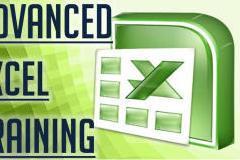MIS Professional Course:
1.Basic to Advanced Excel.
(Formula, functions & Nested function)
2.Excel Dashboard (Interactive & Dynamic)
3.Macro/VBA(Report Automation)
Course Details:
Structurize the unstructured data.
Creating and Formating Table.
Understanding basic features in MS Excel.
All excel formula & Function.
Text function.
Excel Array formulas.
Date and time function.
Mathematical function.
Database function.
Lookup and reference.
Advanced Vlookup, Vlookup, index-Match, ifvlookup, ifhlookup with 2 & 3 Dimension & reverse Vlookup.
Logical function.
Error handling..
If & Nested if.
How to create and develop Nested functions tips and tricks.
Text to column.
Data analysis tool.
Advanced Data Sorting,Filter and advanced filter.
Conditional formatting & Customise (basic to advanced using formula).
Advanced Data validation with Customise ( using formulas.)
Advanced Pivot table, pivot chart and Slicer tips and tricks.
Know the power pivot table.
Charts and graphs (all elements of charts & properties settings)
Uses of charts(how to use chart -which, where,when & how etc)
Name managers -(using in formula)
Macro and Report Automation:-
Macro/VBA:
Introduction of macro/VBA.
Developer Tab,VBA project Explorer,propery window,imediate windows,brake point, object browser.
Macro Recording, Editing ,assigning and Developing macro skill .
Concept of using Object,Method,property & Members.
Working with Message box and input box.
Working with Cell and range object.
Worksheet and workbook object.
Declaration of Variables.
Passing multiple variables.
Data Types
Loops:
For loop..next
For Each Loop...next
Do while Loop..
Nested loop examples
Loop through data consolidation.
Decision Making with on conditional base.
Comparative operators.
Logical operator ,
If ....end if.
If....else ...end if.
If ... ifelse.....end if.
Select Case..
VBA Array
Creating chart object using vba code.
User forms.
Sub Routing and Functions
Debugging and Error handling
With more examples:
Find last row concept.
Copy paste data weethin sheet.
Get data from another worksheet.
Get data from another workbooks.
Transfer data from one workbook to another workbook.
Consolidation data:
Witheen workbook sheets data.
For each workbook data.
Summarized data.
Create sheet, workbook, rename, save as, open and close by etc examples.
Create,delete, folder on path.
VBA Projects etc and many more...
Excel Dashboard Course:
Advanced chatting technique.
Interactive & Dynamic chart , developing Data visulazation skill
Working with all Charts and Graphs(all elements of chart)
Creation of graph and dashboard without using chart.( Chart less chart techniques)
Advanced excel charting techniques.
Developing data visulazation skill using form controls interactive way:
List box.
Option buttons.
Check box.
Combo box.
Spin button.
Scroll buttons and many more.
Developing Data visulazation and analytical orientation Techniques.
Dashboards design, developing,data modeling tips and tricks.
Speedometer chart
Thermometer chart
Dashboard examples:-
Operational dashboard.
Performance Dashboards
Sales dashboard.
Financial dashboard.
Analytical dashboard.
Pareto analysis diagram
Gant chart .
Project management.
And many more examples of dashboards.
Key features of Training:-
Affordable Fee.
Class room training.
Standard course materials.
Totally practically training provided.
Conceptual understanding of Advanced Excel features.
Developing logical & Analytical excel skills.
We build strong excel logic.
Using easy techniques for customizing & manipulate data.
Creating logic for customise data and Nested function tips & tricks.
Experienced trainer and expert in MS Excel.
Logicaly teaching training with more examples.
Techniques of devlopung report and Automation.
Developing data visulazation & Analytical orientation skills.
Assignments and solving most problems with excel test series.
Professional Mis report automation- live projects.