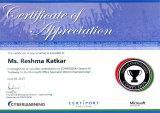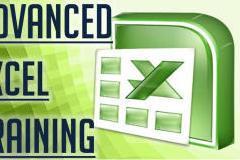Beginning VBA
Start VBA & Security
- Introduction about VBA
- Security concepts involved in Excel 2013/2016/2019
- How to use Visual Basic Editor (VBE)?
- The Excel Macro Recorder
Excel Objects
- Introduction to Object, Properties & Methods
- Using Input box & Message box
- Sheets, Ranges & Offset
- Excel VBA Variables
Conditions & Loops
- Using IF Statement in VBA
- Using SELECT CASE Statement
- Using Do While Loop & FOR NEXT Loop in Excel
Functions & Sub routine
- Working with User Defined Functions (UDF)
- Theory on Variables, Scoping
- Working With Dates
Exceptions
- Error Handling Methodologies
- Worksheet & Workbook Events
- Excel Object Model usage
- Learning various ways of referring – Ranges, Sheet & Workbook
Advance VBA
Forms
- Introduction To Excel VBA User forms
- User forms order of Events Procedures
Controls
- Filling User form Controls
- Filling a Listbox and Combobox using Loops
- User form Multipage Control
Validation
- Validating user input into a user form
- Textbox and spinbuttons user form controls
- Passing user form control values back to a spreadsheet
- Passing range values to user form controls
- Option buttons and checkboxes user form controls
- Finding the active control on a user form
Array
- Method of storing multiple data in Array
- Defining holding capacity of an Array
- Storing Tabular data in Array
Chart
- Creating Chart in Excel using VBA
- Customizing the chart
Pivot
- Pivot Tables & VBA
- Generating Multiple Pivot Table Reports using VBA
Database
- Linking to Databases (like Access) from Excel & Working with them
- Update to & from database
100 VBA Program
Notes
Printed Notes Provided By Excel Plus Computer Training Centre.
Course Time
60 Hour