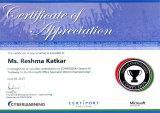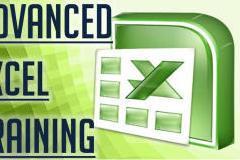Module -1 Foundation
Introduction to MS Excel and Understanding Basic Working with it
- Introduction to MS Excel, Quick review on MS Excel Options, Ribbon, Sheets.
- Difference between Excel 2013/2016/2019.
- Saving Excel File as PDF, CSV and Older versions.
- Using Excel Shortcuts with Full List of Shortcuts.
- Cut, Copy, Paste, Hide, Unhide, & Link the Data in Rows, Columns and Sheet.
- Formatting Cells, Rows, Columns and Sheets.
- Protecting & Unprotecting Cells, Rows, Columns & Sheets with or without Password.
- Page Layout and Printer Properties.
- Inserting Pictures and other objects in Worksheets.
- Zooming, view of windows work in multiple sheets.
- Comments, Spiting of windows.
- Freeze Pan.
Module - 2 Advance Tools
Using Paste Special Options
- Custom List
- Series
- Advance Number Formatting
- Protection
- Sharing Of workbook
- Work In Multiple Sheet
- Table Formatting
- Creating Of Styles
- Advance Header Footer
- Define Name- Name Ranging –Cell, Cell Reference, data Table Ranging
- Formula Auditing
- Sum Ruining Total
Create HR Department data base module
- Attendance sheet
- Salary sheet
- Salary slip
Data Tools
- Text to column
- Flash Fill
- Data validation
- Consolidate Data
- Goal Seek
- Scenario manager
- Data Table
- Solver
- Creating and saving scenarios – Scenario Summary
Conditional Formatting
- Using Conditional Formatting
- Using Conditional Formatting with Multiple Cell Rules
- Using Color Scales and Icon Sets in Conditional Formatting
- Creating New Rules and Managing Existing Rules.
(Min 30 Types Of Advance Conditional Formatting)
Data Sorting and Filtering
- Sorting Data A-Z and Z-A
- Advance Sorting (Vertical & Horizontal)
- Using Filters to Sort Data
- Advance Filtering Options
Links-
- Hyperlinks
- Link With Web Site, Link Between Workbook, Link With Work sheet, Link Within
Macros
- Creating macros
- Using the macro recorder
- Viewing and editing macro VBA code
Module - 3 MIS Report
By using Pivot Table Create Dynamic Dashboard
Pivot Tables
- Creating Pivot Tables
- Using Pivot Table Options
- Changing and Updating Data Range
- Formatting Pivot Table and Making Dynamic Pivot Tables
- Slicers
- Maintain Relationship one to one, One To Many
Pivot Charts
- Creating Pivot Charts
- Types of Pivot Charts and Their Usage
- Formatting Pivot Charts and Making Dynamic Pivot Charts
- TimeLine Chart
Dashboard Creation
By using mass data create Dynamic Dashboard
Graphical Representation
- Chart –Column, Line, Pie, Area, X Y Scatter, Stock, Surface, Combination Chart
- Gantt Chart
- Pareto Chart
- Sunburst chart
- Box chart
- Bubble Chart
- Traffic Light Chart
- Lookup Chart
- Tree map Chart
- Waterfall Chart
- Box AND Whisker
- People Chart
- Thermometer Chart
- Sparkline’s Chart – Column, Line, Win/Loss
Power Query
- Use of power query
- Manage power query
- Work with many table
- Work with many files
Many more
Power Pivot
Module- 4 Working with Formulas / Functions
Working with Formulas / Functions.
Text Functions
LEFT, RIGHT, TEXT, TRIM, MID, LOWER, UPPER, PROPER, REPLACE, REPT, FIND, SEARCH, SUBSTITUTE, FIXED, TRUNC, CONVERT, CONCATENATE, DOLLAR, EXACT, CHAR, CODE, & Combinations Functions.
Date Function
DATE, DATEDIF, DATE VALUE, DAY, DAYS360, EDATE, EMONTH, HOUR, MINUTE, MONTH; NETWORKDAY S, NOW, TIME, TIMEVALUE, SECOND, TODAY, WEEK DAY, WORK DAY, YEAR, Much & More Combinations Functions.
Lookup and Reference Functions
VLOOKUP, HLOOKUP, INDEX, ADDRESS, MATCH, TRANSPOSE, CHOOSE, INDIRECT etc. (Min 25 Types) & Lots Of Combinations By Using VLookup.
Logical Function
IF / ELSE, AND, OR, NOT, TRUE, NESTED IF/ELSE etc.
Database Functions
DGET, DMAX, DMIN, DPRODUCT, DSTDEV, DSTDEVP, DSUM, DVAR, DVARP etc.
Information Functions
CELL, ERROR.TYPE, INFO, ISBLANK, ISERR, ISERROR, ISEVEN, ISLOGICAL, ISNA, ISNONTEXT, ISNUMBER, ISREF, ISTEXT, TYPE etc.
| Rules & conditions Apply |
Math and Trigonometry Functions
RAND, RANDBETWEEN, ROUND, CEILING, FLOOR, INT, LCM, MOD, EVEN, SUMIF, UMIFS, ABS, CEILING, COUNTIF, EVEN, FACT, FLOOR, GCD, INT, LCM, MOD, MROUND, ODD, PI, PRODUCT, POWER, QUTIENT, RAND, ROMAN, ROUND, ROUND DOWN, ROUND UP, SIGN, SUBTOTAL.
Statistical Functions
AVEDEV, AVERAGE, AVERAGEA, AVERAGEIF, COUNT, COUNTA, COUNTBLANK, COUNTIF, FORECAST, MAX, MAXA, MIN, MINA, STDEVA etc.
Financial Functions
PMT, IPMT, PPMT, RATE, NPER
Notes
Printed Notes Provided By Excel Plus Computer Training Center.
Course Time
60 Hour. (1 Months)
Final Exam
Online Exam Conducted By MICROSOFT USA.