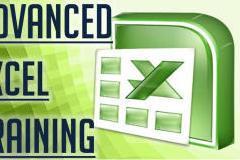-
Build a solid understanding on the Basics of Microsoft Excel
-
Learn the most common Excel functions used in the Office
- Harness the full power of Microsoft Excel by automating your day to day tasks through Macros and VBA
- Maintain large sets of Excel data in a list or table
- Create dynamic reports by mastering one of the most popular tools, PivotTables
- Wow your boss by unlocking dynamic formulas with IF, VLOOKUP, INDEX, MATCH functions and many more
- Access to a Professional Trainer with 10+ years of Excel Training
- How to THINK like Excel, and write powerful and dynamic formulas from scratch
-
Tools to automate, streamline, and absolutely revolutionize your workflow with Excel
-
Unique tips, tools and case studies that you won't find in ANY other course, guaranteed
- Fun, interactive, and highly effective lessons from a best-selling Excel instructor
- Lifetime access to reference materials and practice files, quizzes and homework exercises, and 1-on-1 instructor support.
- Automate and Customize data entry forms
-
Choose the right Loop for each task
-
Master the CELLS and RANGE objects in multiple scenarios
- Create multiple Variable styles to match your need
- Customize your VBA Editor and Understand all the Toolbars and options
- Debug and Troubleshoot code like a boss!
- Record, Modify or Write Macros from scratch
- Make Custom Formulas/Functions on the fly
- Breeze through IF THEN statements and conquer all the Logical Operators
- Batch out inter-active MessageBoxes, InputBoxes and give users CHOICES!
- Generate Basic Reports that can be printed
- Add filters to report menus to narrow the records
- Take control of forms, Buttons, Drop-down menus, Checkboxes and option buttons AND so much more. . .
- Trigger code from a number of different methods - from Clicking on a cell - to De-Selecting a worksheet.
- Set up Special Commands when a workbook: Opens or closes, is selected, any cell or certain cells are selected, right before printing, etc. . .
- Manipulate Userforms for data entry, report generation, editing tables/databases - ALL within your control. Restrict the flow of data OR make the Userform(s) responsive, calculating, INTUITIVE.
- Streamline your work and the work of others.