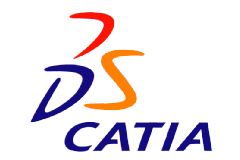Learn CATIA v5 for a career in Mechanical Engineering Design.
In this course, you can learn 3D part modeling, Assembly, Drafting, and Surfacing.
Learn software along with Technical domain course like Casting design. Fixture design, Product design.
Special CATIA Surfacing course in "Automotive plastic Trim" for Interior & Exterior of Car.
- Do Design domain courses along with CAD software.
- We provide actual industrial level CAD & Design courses training as per Industrial need.
- We provide CAD & Design courses training at very economical and competitive prices with latest software's. We believe in Quality which is more important than price.
- talentatses
Â
Â
CATIA Syllabus:
Introduction: CATIA Workbenches, System Requirements, Getting Started with CATIA, Important Terms, Functions of the Mouse Buttons, Toolbars, Compass, Specification Tree, Units.
Sketcher: View- Fit all In, Pan, Rotate, Zoom, Normal view, Multi-view, Profile- Rectangle, Oriented rectangle, Parallelogram, Elongated/ Cylindrical Elongated Hole, Keyhole profile, Polygon, Centered rectangle, Centered parallelogram, Circle, 3 point/ coordinates/ Tri tangent, Arc, 3 point arc, 3 point arc with limit, Spline, Connect, Ellipse, Parabola, Hyperbola, Conic, Line, Infinite/ Bi-Tangent/ Bisecting/ Line Normal to curve, Axis, Point, Bi coordinates/ Equidistance/ Intersecting/ Projection/ Align, Constraint- Contact/ Multi/ Animate constrain, Constrain define in dialogue box, Operation- Corner, Tangent Arc, Chamfer, Trim, Break, Quick Trim, Close arc, Compliment, Mirror, Symmetry, Translate, Rotate, Scale, Offset, Project 3D Element, Sketch Tools- Grid, Snap to point, Construction std. element/ Geometric/ Dimensional/ Auto-constrain Visualization, Sketch solving status, Iso/ Under/ Over-Constrained.
Part Modeling: Sketch base feature- Pad, Multi/ Drafted fillet pad, Pocket, Multi/ Drafted fillet pocket, Shaft, Groove, Hole, Rib, Slot, Stiffener, Solid Combine, Multi-section solid (MSS), RMSS, Dress-Up Feature- Fillet, Face-Face/ Tri-tangent, Chamfer, Draft, Variable angle draft, Draft reflect line, Shell, Thickness, Thread/Tap, Remove face, Replace face, Insert Body, Dynamic Sectioning, Annotation, Split, Thick surface, Close surface, Sew surface, Transformation feature- Translation, Rotation, Symmetry, Mirror, Pattern, Scaling, Reference Element, Graphics Properties, Design Table, Shading, Swap visible space, Measure, Measure Item, Measure Inertia, Split, Apply Material, View- Isometric/ Shading/ Shading with edge/ without smooth edge/ Hidden edge/ With material/ Wireframe view, Create multi-view, Surface base feature- Thick surface, Close surface, Sew surface.
Surfacing: Surfaces- Extrude, Revolve, Sphere, Cylinder, Offset, Mid surface, Sweep (all types), Adaptive sweep, Fill, Multi Section Surface, Blend, Operation- Join, Healing, Split, Trim, Sew surface, Remove face, Boundary, Extract, Multi extract, Shape/ Edge fillet, Chamfer, Translate, Rotate, Scaling, Affinity, Axis to axis, Extrapolate, Wireframe- Projection, Combine, Intersection, Parallel Curve, Rolling offset, Helix, Spiral, Replication- Rectangular/ Circular Pattern.
Assembly: Types of Assembly Design Approaches, Product structure tool, Component, Product, Part, Existing component, Replace component, Move- Snap, Smart move, Manipulation, Explode, Constraints- Coincidence/ Contact/ Offset/ Angle, Fix component, Fix together, Split.
Drafting: Paper format, Scale, Sheet background, Frame & Title block, Revision block, Views- Working view/ Front view/ Projection view/ Isometric view, Section- Offset section view/ Align section view/ Offset section cut/ Align section cut/ Detail view/ Detail view profile/ Clipping view/ Clipping view profile/ Broken view/ Breakout view, Add 3D clipping, Generate dimension, Editing and Modifying Drawing Views.
Drafting with GD&T: Datum feature, Geometrical Tolerance, Annotation- Text with leader, Balloon, Datum target, Roughness symbol, Welding symbol, Weld, Table, Dress-Up- Centerline, Centerline with reference, Thread, Thread with reference, Axis line, Area fill creation, Arrow, Bill of Material.
Â