
Magarpatta City, Hadapsar, Pune, India - 411013.
Verified
Certified
57
Details verified of Ankur Sharma✕
 Identity
Identity
 Education
Education
Know how UrbanPro verifies Tutor details
Identity is verified based on matching the details uploaded by the Tutor with government databases.
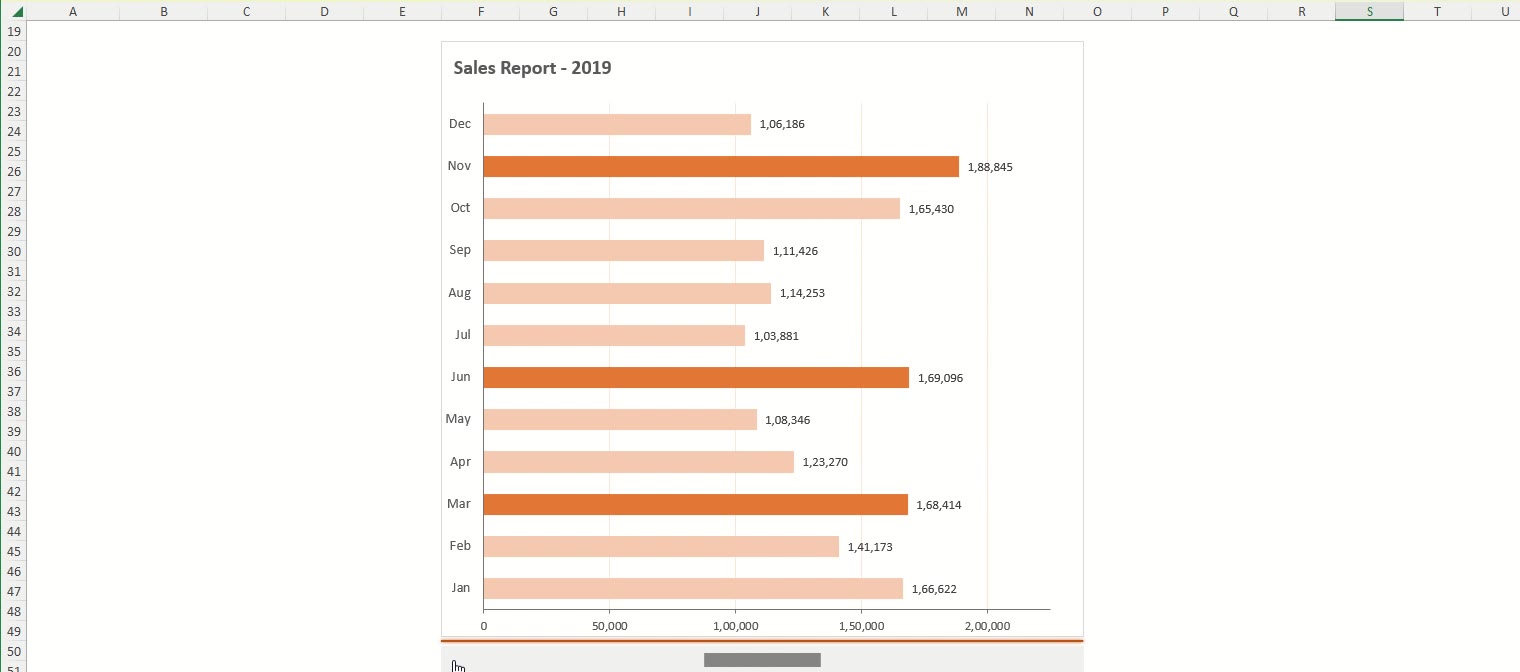




Hindi Mother Tongue (Native)
English Proficient
![]() Lucknow Christian College (Lucknow University) 2004
Lucknow Christian College (Lucknow University) 2004
Bachelor of Commerce (B.Com.)
 simplilearn 2017
simplilearn 2017
Business Analytics with Excel
 .in Learning 2017
.in Learning 2017
Cert Prep: Excel 2016 Microsoft Office Expert (77-728)
 edX 2017
edX 2017
EX101x: Data Analysis: Take it to the MAX()
 edX 2017
edX 2017
Data Analysis: Visualization and Dashboard Design
 Udemy 2018
Udemy 2018
Excel Dashboards: Build a Dashboard from Scratch
 Udemy 2019
Udemy 2019
Excel VBA: Macros foundations for Beginners
 Udemy 2020
Udemy 2020
Advanced Sql + MySql for Analytics Business Intelligence
Magarpatta City, Hadapsar, Pune, India - 411013
![]() ID Verified
ID Verified
![]() Education Verified
Education Verified
![]() Phone Verified
Phone Verified
![]() Email Verified
Email Verified
Report this Profile
Is this listing inaccurate or duplicate? Any other problem?
Please tell us about the problem and we will fix it.

UrbanPro Certified Tutor
For Microsoft Excel Training
Class Location
![]() Online Classes (Video Call via UrbanPro LIVE)
Online Classes (Video Call via UrbanPro LIVE)
![]() Student's Home
Student's Home
![]() Tutor's Home
Tutor's Home
Years of Experience in Microsoft Excel Training classes
6
Teaches following Excel features
Basic Excel, Advanced Excel
Teaching Experience in detail in Microsoft Excel Training classes
(1) Creating Customized Training Curriculum (2) Creating Reference Notes (3) Imparting Training
5 out of 5 41 reviews
Apparao Uppu
Microsoft Excel Training Requirement for:Advanced Excel,Basic Excel,Excel Macro Training,Excel VBA Training
"Ankur Sharma is a good teacher. My learning experine was awesome. All the topics covered by him are easy to understand and follow. I highly recommend to anyone who need to learn Excel. "
Vikram Shinde
Microsoft Excel Training
"I had a wonderful session with you. Your presentation was too good, I got many opportunities to answer the questions and talk about Excel. This made the session very enjoyable and informative." A wonderful course can only be taught by a teacher like you." Thank you, Sir, for a wonderful session. "
Ipsita Panigrahi
Microsoft Excel Training
"I have recently completed my advanced Excel training under Ankur sir. And I'm very much satisfied with the learning. He's so patient with me as I had very little knowledge about Excel and he patiently clears all my doubts. He even provide one on one session apart from group sessions in case of doubts or revision. I am very much satisfied, he not only taught me Excel but also made my fundamentals strong about Excel functions. Thank you Ankur sir. "
Jyoti P
"His coaching style is excellent. The way he gives attention to each student in the class and ensures the student does it practically is incredible. I would definitely be interested in attending his courses in future. "
1. What Excel features do you teach?
Basic Excel and Advanced Excel
2. Which classes do you teach?
I teach Microsoft Excel Training Class.
3. Do you provide a demo class?
Yes, I provide a paid demo class.
4. How many years of experience do you have?
I have been teaching for 6 years.
In the following, You would find lesser-known, unexplored yet Powerful Features of Filter. Please refer to sample dataset below: To do Data Analysis:Step 1) Apply Filter on the dataset.Step 2) In Sales...
Have You ever struggled to put PivotTable Field List back at its Original Position?*Original Position - right-side of the worksheet, as highlighted in the following picture: If Your answer is Yes, You...
Please refer following screenshots:1st Screenshot: Original Dataset2nd Screenshot: After Conditioinal Formatting is applied In 2nd screenshot, using Conditional Formatting:1) Repeat months are...
Answered on 10/04/2020 Learn IT Courses/MS Office Software Training/Microsoft Excel Training
Hi Hemant,
Few Professionals have already quoted Timeline, Cost to Learn MS Excel. I will share that is in addition to Time and Cost.
Point 1) Through Offline OR Online medium, You could be Introduced to MS Excel.
As applicable to most Professional Courses, the Learning will, however, continue even after You are introduced to MS Excel. MS Excel is Vast. MS Excel is Deep.
Point 2) Hemant, when You are Learning MS Excel, please focus on one aspect. It, in My humble opinion, is essential:
Do Not just focus on learning VLOOKUP, HLOOKUP, XLOOKUP, IF etc.
i) Focus on KNOWING MS Excel - MS Excel में क्या किया जा सकता है
ii) Focus on Knowing the Immense Possibilities of MS Excel - MS Excel की असीम संभावनाओं को जानने की कोशिश करना
Hemant, solutions to most Qs are available free-of-cost on Google. The Day You Come to Know the Immense Possibilities of MS Excel, You would have found Solution to most of Your Qs in MS Excel.
(i) Go on Google
(ii) Type the Correct Question
(iii) You get the Solution to Your Q
Point 3) To be able to gain Proficiency in MS Excel:
i) When You are working on MS Excel, always ask
- Is there a more efficient way to complete this task?
- Is there any other way this task could be achieved?
- What else could be done to add value to this task?
ii) You got to have good Logical Aptitude
- Sudoku
- Rubik's Cube
- Puzzles, etc. help in developing Logical Aptitude.
MS Excel is Fun, Engaging, Challenging!
ALL the BEST!
Answered on 26/12/2018 Learn IT Courses/MS Office Software Training
Hi Ashish,
Step 1) click on Review tab
Step 2) in Changes group, click on Protect Sheet
Step 3) enter Password
Step 4) re-enter Password
Note: in Step 2, You can select Option(s) for the User of the worksheet
For more support on MS Excel, please refer https://support.office.com/
Hope, this helps.
Thank You!

UrbanPro Certified Tutor
For Microsoft Excel Training
Class Location
![]() Online Classes (Video Call via UrbanPro LIVE)
Online Classes (Video Call via UrbanPro LIVE)
![]() Student's Home
Student's Home
![]() Tutor's Home
Tutor's Home
Years of Experience in Microsoft Excel Training classes
6
Teaches following Excel features
Basic Excel, Advanced Excel
Teaching Experience in detail in Microsoft Excel Training classes
(1) Creating Customized Training Curriculum (2) Creating Reference Notes (3) Imparting Training
Answered on 10/04/2020 Learn IT Courses/MS Office Software Training/Microsoft Excel Training
Hi Hemant,
Few Professionals have already quoted Timeline, Cost to Learn MS Excel. I will share that is in addition to Time and Cost.
Point 1) Through Offline OR Online medium, You could be Introduced to MS Excel.
As applicable to most Professional Courses, the Learning will, however, continue even after You are introduced to MS Excel. MS Excel is Vast. MS Excel is Deep.
Point 2) Hemant, when You are Learning MS Excel, please focus on one aspect. It, in My humble opinion, is essential:
Do Not just focus on learning VLOOKUP, HLOOKUP, XLOOKUP, IF etc.
i) Focus on KNOWING MS Excel - MS Excel में क्या किया जा सकता है
ii) Focus on Knowing the Immense Possibilities of MS Excel - MS Excel की असीम संभावनाओं को जानने की कोशिश करना
Hemant, solutions to most Qs are available free-of-cost on Google. The Day You Come to Know the Immense Possibilities of MS Excel, You would have found Solution to most of Your Qs in MS Excel.
(i) Go on Google
(ii) Type the Correct Question
(iii) You get the Solution to Your Q
Point 3) To be able to gain Proficiency in MS Excel:
i) When You are working on MS Excel, always ask
- Is there a more efficient way to complete this task?
- Is there any other way this task could be achieved?
- What else could be done to add value to this task?
ii) You got to have good Logical Aptitude
- Sudoku
- Rubik's Cube
- Puzzles, etc. help in developing Logical Aptitude.
MS Excel is Fun, Engaging, Challenging!
ALL the BEST!
Answered on 26/12/2018 Learn IT Courses/MS Office Software Training
Hi Ashish,
Step 1) click on Review tab
Step 2) in Changes group, click on Protect Sheet
Step 3) enter Password
Step 4) re-enter Password
Note: in Step 2, You can select Option(s) for the User of the worksheet
For more support on MS Excel, please refer https://support.office.com/
Hope, this helps.
Thank You!
In the following, You would find lesser-known, unexplored yet Powerful Features of Filter. Please refer to sample dataset below: To do Data Analysis:Step 1) Apply Filter on the dataset.Step 2) In Sales...
Have You ever struggled to put PivotTable Field List back at its Original Position?*Original Position - right-side of the worksheet, as highlighted in the following picture: If Your answer is Yes, You...
Please refer following screenshots:1st Screenshot: Original Dataset2nd Screenshot: After Conditioinal Formatting is applied In 2nd screenshot, using Conditional Formatting:1) Repeat months are...

Share this Profile
Also have a look at
Reply to 's review
Enter your reply*
Your reply has been successfully submitted.
Certified
The Certified badge indicates that the Tutor has received good amount of positive feedback from Students.