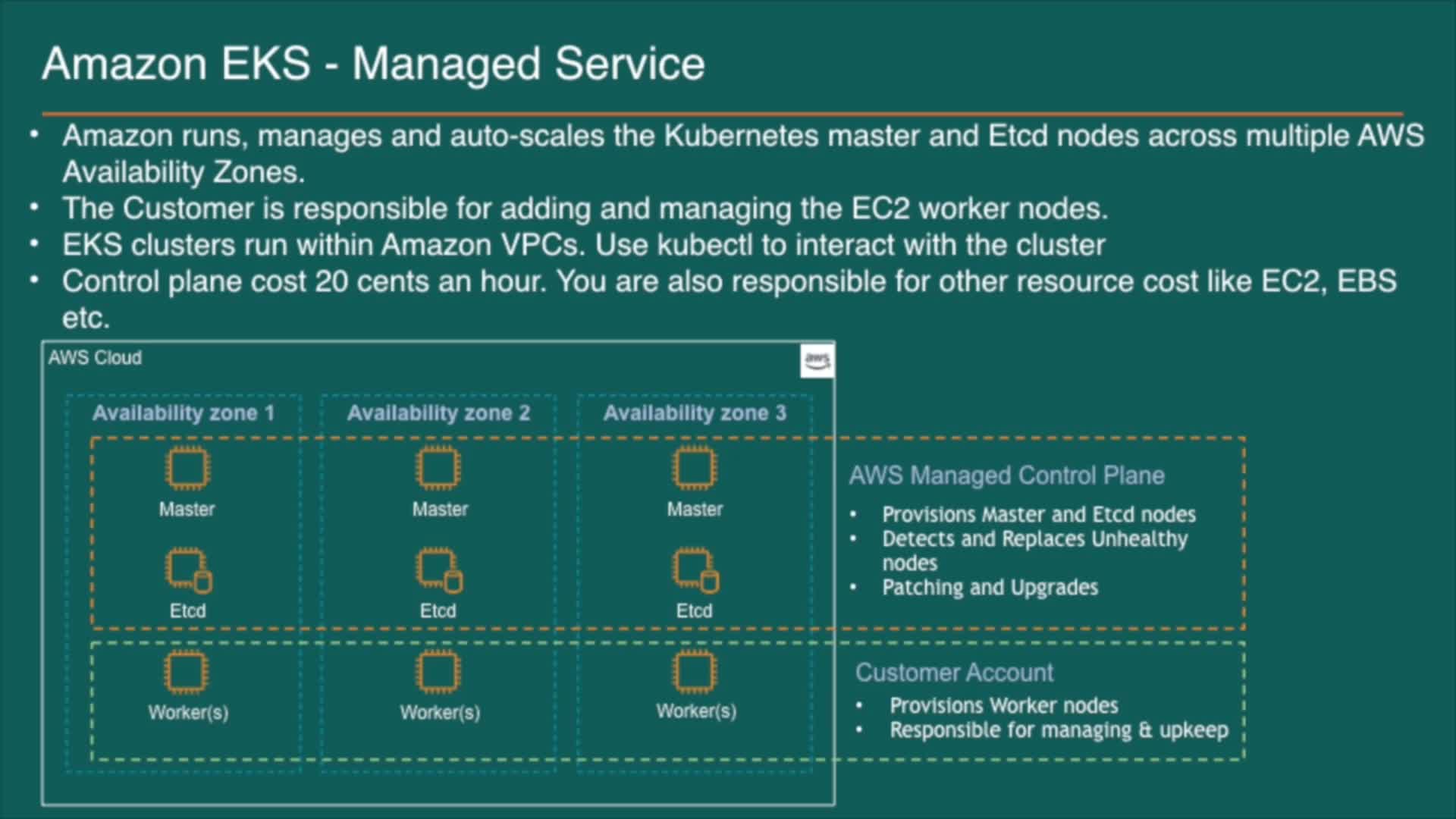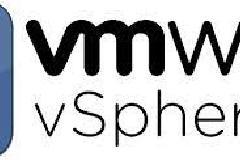Here's a detailed breakdown of a VMware vSphere course, which typically focuses on virtualization using VMware's flagship suite. This kind of course is suitable for IT professionals, system administrators, or anyone looking to gain expertise in managing virtual infrastructure.
🎓 VMware vSphere Course Details(Teqwizards.com)
🔧 Course Title
VMware vSphere: Install, Configure, Manage
📋 Course Objectives
By the end of this course, participants will be able to:
- Understand the architecture of vSphere components
- Deploy and configure ESXi hosts and vCenter Server
- Manage virtual machines, templates, clones, and snapshots
- Configure and manage vSphere networking and storage
- Implement vSphere HA (High Availability) and DRS (Distributed Resource Scheduler)
- Perform vSphere upgrades and migrations
- Secure and monitor a vSphere environment
🧩 Course Modules
Module 1: Introduction to vSphere
- Overview of virtualization
- VMware vSphere components
- Licensing and editions
Module 2: Deploying ESXi and vCenter Server
- ESXi host installation and configuration
- vCenter Server Appliance deployment
- Host registration and inventory
Module 3: Virtual Machine Management
- VM creation and configuration
- Snapshots, cloning, and templates
- VM hardware and tools
Module 4: vSphere Networking
- Standard and Distributed switches
- VMkernel adapters and NIC teaming
- Network security and traffic shaping
Module 5: vSphere Storage
- Datastores: VMFS and NFS
- iSCSI and Fibre Channel configuration
- Storage DRS and Storage vMotion
Module 6: Resource Management and Monitoring
- Resource pools and limits
- Performance monitoring tools
- Alarms and logging
Module 7: High Availability and DRS
- vSphere HA configuration
- DRS clusters and affinity rules
- vMotion and Storage vMotion
Module 8: Backup, Restore, and Security
- Backup strategies
- Role-Based Access Control (RBAC)
- Security hardening
Module 9: Upgrading and Troubleshooting
- Upgrade workflows and tools
- Host profiles and Auto Deploy
- Troubleshooting ESXi, vCenter, and VMs
🎯 Target Audience
- System Administrators
- Network and Storage Admins
- IT Professionals seeking VMware certification
- DevOps and Cloud Engineers
🛠️ Lab Work
Hands-on labs are a core part of the course:
- ESXi and vCenter installation
- Networking and storage config
- VM lifecycle management
- HA, DRS, and vMotion demos
🧾 Prerequisites
- Basic understanding of networking and storage
- Familiarity with Windows or Linux server administration