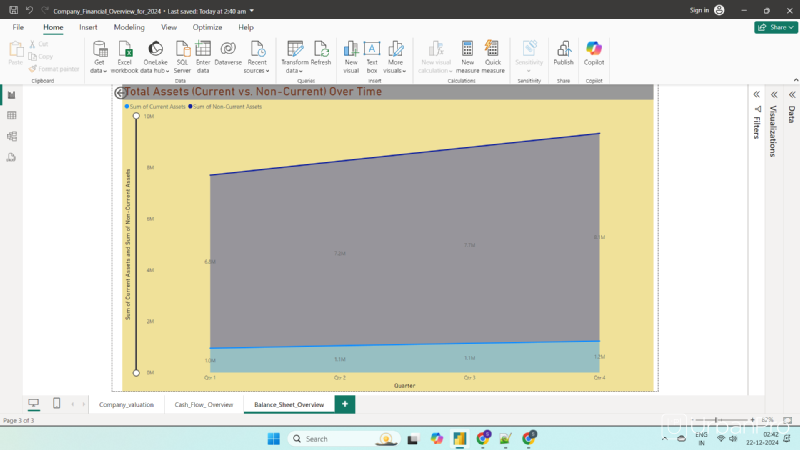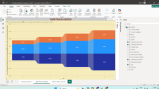This course is designed to provide a comprehensive introduction to Visual Basic for Applications (VBA) in Excel, equipping participants with the skills needed to automate tasks and enhance their productivity within Microsoft Office.
Course Objectives:
Understand the fundamentals of VBA and its applications in Excel.
Enable the Developer tab for easy access to VBA tools.
Familiarize participants with the VBA Editor, including the Project Explorer and Code Window.
Learn to record and edit macros to automate repetitive tasks.
Explore basic VBA syntax, including subroutines and variable declarations.
Utilize control structures such as If-Else statements and loops for effective flow control.
Gain proficiency in referencing worksheets and manipulating ranges of cells.
Create user-defined functions (UDFs) for custom calculations.
Implement error handling techniques to manage potential issues gracefully.
Understand the use of arrays for efficient data storage and manipulation.
Discover event handling to trigger actions based on specific events (e.g., workbook opening).
Create user forms and controls for improved user interaction.
Learn how to run macros effectively within Excel.