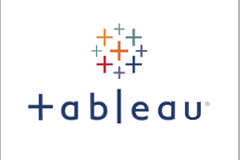Tableau Desktop Syllabus
Duration:10 hrs
- Introduction
                     -  Architecture
                     -  Tableau interface
                     -  Sharing data
                                      - Exporting Images/PDF
                                      - Workbook Types
- Connecting to data
                    -  Connecting to an excel DS
                    -  Live vs Extract
                    -  Join vs Blend
                    -  Publishing the DS
- Visual Analytics
                   - Introduction-Sheets Dashboard and Workbook
                   - Filters
                   - Parameters
                   - Drill down and hierarchies
                   - Sets and Groups
                   - Types of charts
                   - Forecasting
- Dashboards
- Dashboard objects
- Building a dashboard
- Dashboard actions
                  - Highlight
         - Filter
                  - URL
      -  Calculations
      -  Handson
Through this course student/professional can develop an independent project on tableau.
Â
Benefits of learning tableau
- Tableau clearly and beautifully visualizes your dataÂ
Tableau is a data visualization tool. It has the ability to tell stories with simple visualizations, making it easy for your clients to understand.  - Tableau is easy to use (you wonâ??t even need help from IT)
Unlike other BI tools, Tableau makes it easy for users to use on a regular basis. You can go from novice to expert without IT assistance. The desktop application is a simple authoring tool for creating your reports â?? you can download, install, and connect to your data sources with little to no IT assistance. - Tableau has an excellent user-experience
If you have intermediate Excel skills, it will be very easy for you learn the ins and outs of Tableau. The quick learning curve allows you to play with much larger data sets at lightning-fast speeds. The familiar drag-and-drop interface makes it similar to Excel and, again, the visualization options are abundant. - Tableau can handle large amounts of data
Tableau has the ability to produce reports on extremely large sets of data without drastically affecting network performance. Support for native drivers, Excel, and big data sources is already present in Tableau. Tableau can even connect to live data sources and feed enterprise users real-time results on key business metrics.