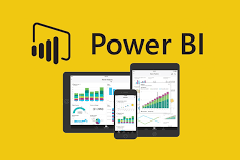What you can do after the Course:
- You will be able to develop Power Bi Dashboards Independently. You will understand how the whole BI process works in Business Intelligence. Industry level experienced teaching of development. Best Practices to implement a Power BI solution.
Project(POC): POWERBI
- Hands on training on each topic with proper business use case based on the SQL data warehouse as source.
- Project will Include,
- Building the Data Model relationships and management
- Parameter passing and Filtering the reports
- Market place reports import and usage
- Interactive Dashboard creation
- Report type selection and standards.
INDEX
What is BI?
- Overview On Business Intelligence ecosystem
- Why BI is important
- Impact on Businesses around the globe
What is Reporting?
- Overview of Reporting ecosystem
- Different reporting tools
- How it is done
- Importance of Reporting
Introduction to Data Ware House
- What is Fact and Dimension
- Star Schema and Snow Flake Schema
- Hybrid/Galaxy Schema
- Types of Fact and Dimension
- What is slowly changing Dimension.
Introduction to Cube (OLAP)
- What is a Cube
- Over view of how it is built
- What is the significance of the Cube?
- Difference between Relational and Multidimensional database
Data Transformations:
- Introduction to Power BI Desktop
- Changing Locale
- Connecting to Sources
- Cubes
- Data Warehouse
- Flat files
- Excel
- Basic Transformations
- Managing Query Groups
- Splitting Columns, Changing Data Types, Working with Dates
- Removing and Reordering Columns
- Conditional Columns
- Merge Queries
- Query Dependency View
- Transforming Less Structured Data
- Query Parameters
Data Modelling:
- Managing Data Relationships
- Creating Calculated Columns
- Creating Calculated Measures
- Time Intelligence
- Creating and Managing Hierarchies
- Using Calculated Tables
- Include and Exclude features
- Grouping and Binning
Visualizing your Data:
- Introduction to charts: Pie, Tree map, Combo charts, Map Visualizations, Scatter plot, Table, Matrix, Gauge, Card, Shapes, Textboxes, Images and KPI
- Filter (Including TopN), Date Slicer
- Colouring Charts
- Page Layout, Positioning, Aligning, Sorting Visuals and Formatting
- Visual Relationship
Working with PBI Service:
- Overview of Dashboards and Service
- Uploading to Power BI Service
- Configuring a Dashboard
- Dashboard Settings
- In-Focus Mode
- Pinning a Live Page
- Export to CSV and Excel
Working with Excel:
- Importing Excel Data using Simple Table
- Connecting to Excel Workbook on OneDrive for Business
- Pinning Excel Tables or Visuals