Course Description:
This course provides the students with the knowledge and skills required for using Microsoft Project Professional students will learn the project management concepts and various other functions of the software. It covers the detailed description of all basic concepts, functions, and tools needed to manage small to medium-sized projects.
Hours: 20 Hours
Prerequisite: Need to be an engineer with basic knowledge of Project Planning.
Course Objectives:
Upon completion of the course, trainees/students will be able to:
- Understand the concepts of project planning using Microsoft Project.
- Know how to identify, organize and manage tasks, resources required to complete a project under the constraints of time and cost to achieve a final project target.
Major Instructional Areas
- Understand the discipline of project management
- Create calendars and tasks
- Understand tasks relationship
- Define and assign resources
- Understand Manual Schedule vs. Automatic Schedule
- Manage, track, and update the project
Evaluation: There will be one exam that every trainee/student must pass with at least 75% score to get a certificate of completion from TIET.
Suggested Learning Approach
In this course, you will study individually or within a group. As you work on the course deliverables, you will be encouraged to share ideas with your peers and instructor, work collaboratively on projects and team assignments, raise critical questions, and provide constructive feedback.
Portfolio:
Every trainee/student will make a portfolio (Binder) that will contain the following in the order listed:
- Training completion certificate is given to the student by TIET
- Course syllabus
- All assignments (Tutorials and Exercises also add worksheets here as you are just giving worksheets in form of assignment)
- Tests/Exams taken by the student
- Any projects done in the class
- A short summary by the student about how this training session has helped him/her
- Membership certificate of “Emerging Technologies Club” with student’s picture
- Class picture with the instructor