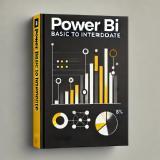Unlock the power of data visualization and business intelligence with our Power BI Basic to Intermediate Course. This course is designed for beginners and professionals who want to learn how to transform raw data into interactive reports and dashboards using Microsoft Power BI.
You will start with the basics of Power BI, including understanding the interface, connecting to different data sources, and performing simple transformations using Power Query. As you progress, you will learn to create dynamic reports and dashboards, use DAX (Data Analysis Expressions) for calculations, and apply data modeling techniques for deeper insights.
The course also covers filtering, relationships, and advanced visualization techniques to enhance report interactivity. By the end of this training, you will be able to connect, clean, and visualize data efficiently, making informed business decisions. This hands-on course is perfect for professionals, analysts, and business owners looking to enhance their data analysis skills with Power BI.
To ensure a smooth learning experience, students should have the following for the Power BI Basic to Intermediate Course:
Requirements for the Class:
- A Laptop or Computer – With at least 8GB RAM (recommended for smooth performance) and Windows 10 or later.
- Microsoft Power BI Desktop Installed – The free Power BI Desktop application (available for download from the Microsoft website).
- Stable Internet Connection – Required for online classes and accessing cloud-based Power BI services.
- Basic Excel Knowledge – Familiarity with Excel formulas and data handling will be beneficial but not mandatory.
- Notebook & Pen – For taking notes and writing down key concepts, formulas, and shortcuts.