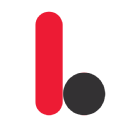Here’s a list of expertise you can highlight for Laptop Service Training:
-
Hardware Troubleshooting
Learn to diagnose and repair common hardware issues like faulty RAM, hard drives, motherboards, and displays. -
Laptop Disassembly and Assembly
Master the step-by-step process of safely disassembling and assembling various laptop models. -
Operating System Installation and Optimization
Gain skills in installing, configuring, and optimizing operating systems like Windows, macOS, and Linux. -
Data Recovery
Understand techniques for recovering lost or deleted data from laptops using professional tools. -
Software Troubleshooting
Learn to identify and resolve software issues including slow performance, crashes, and virus infections. -
Power Supply and Battery Issues
Diagnose and fix power-related problems, including charging issues, battery replacement, and motherboard power circuits. -
Screen and Display Repair
Specialize in replacing damaged screens, fixing display issues, and resolving graphical glitches. -
Keyboard and Trackpad Replacement
Learn to repair or replace malfunctioning keyboards and trackpads for all major laptop brands. -
Cooling System Maintenance
Understand fan replacement, thermal paste application, and solutions to overheating problems. -
BIOS and Firmware Updates
Master the process of updating BIOS and firmware for better laptop performance and compatibility. -
Peripheral and Port Repair
Learn to troubleshoot and repair USB, HDMI, audio ports, and other external connectivity issues. -
Advanced Diagnostics
Utilize professional diagnostic tools and software to pinpoint difficult-to-diagnose problems.