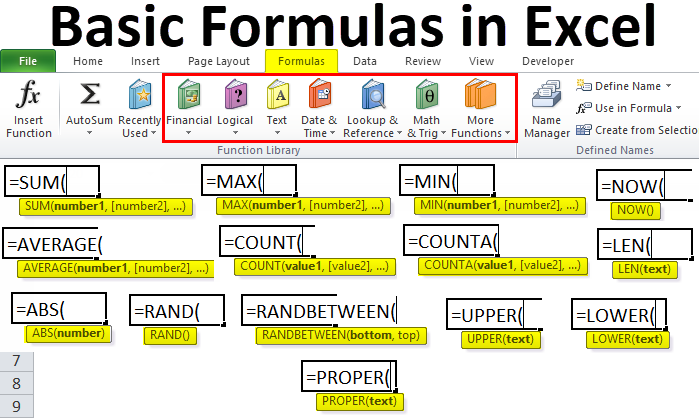This advanced Excel course syllabus is designed for the Basic & intermediate Excel user who desires to learn more advanced skills. Learn the most advanced formulas, functions, charts, dashboards and types of financial analysis to be an Excel power user
Formulas :
What you'll learn
- Master Microsoft Excel from Beginner to Advanced
- Learn the most common Excel functions used in the Office
- Create dynamic reports by mastering one of the most popular tools, PivotTables
- Maintain large sets of Excel data in a list or table
- by unlocking dynamic formulas with IF, VLOOKUP, INDEX, MATCH functions and many more
- Data analysis and modeling
- Pivot tables, pivot charts, and PowerPivot
Course content
- Excel Introduction
- Customizing Excel
- Using basic Functions
- Formatting & Proofing
- Mathematical Functions
- Text Functions
- Logical
- Date & Time Functions
- Protecting Excel
- Data Validation
- Pivot Tables
- Chart & Slicers
- Sparkline Charts
- Dashboard
- VBA Basic
The tutorial is designed for Excel users who want to improve their skills and increase their productivity. It covers a range of advanced topics and provides hands-on exercises and real-world examples to help users apply their newly acquired knowledge to their work. Whether you're a professional, a student, or an Excel enthusiast, this tutorial is a valuable resource for anyone who wants to take their Excel skills to the next level.