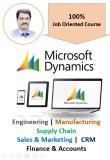COURSE CONTENTS - EXCEL
Basic Excel
Data Sheets with Basic Calculation &Â RecordsÂ
Cell Formats | Cell Style
Conditional Formating | Table Formats
Data Sorting | Filter
Sum | Count | SumIF | CountIF | Max | Min | SumIF | SubTotal |
Advance Excel
Writing conditional expressions (using IF) | IFERROR
Using logical functions (AND, OR, NOT)
Using lookup & reference functions
(HLOOKUP, MATCH, VLOOKUP, INDEX) | Search | Filter | Unique | ROWS | OFFSET | ISNUMBER
VlookUP with Tables, Dynamic Ranges
VlookUP with Exact Match, Approximate Match
Using VLookUP to consolidate Data from Multiple Sheets
Using Slicer, Data Validations
Specifying a valid range of values for a cell
Specifying a list of valid values for a cell
Specifying custom validations based on formula for a cell
Creating subtotals, Multiple-level subtotals
Creating Pivot tables, Formatting and customizing Pivot tables, Pivot charts
Consolidating data from multiple sheets and files using Pivot tables
Viewing Subtotal under Pivot &Â More Functions
Date and time functions &Â Text functions
Database functions
Power Functions (CountIf, CountIFS, SumIF, SumIfS)
WhatIf Analysis
Goal Seek
Data Tables
Scenario Manager
Charts
Using Charts, Formatting Charts , Using 3D Graphs
Using Bar and Line Chart together , Using Secondary Axis in Graphs
Sharing Charts with PowerPoint / MS Word, Dynamically
(Data Modified in Excel, Chart would automatically get updated
Super Excel
Using external data sources
Using data consolidation feature to consolidate data
Show Value As ( % of Row, % of Column, Running Total, Compare with Specific Field)
VB Coading | Macros
Â