
Sector 49, Gurgaon, India - 122018
Verified
4
Details verified of Tickoo Institutes of Emerging Technologies✕
 Identity
Identity
 Education
Education
Know how UrbanPro verifies Tutor details
Identity is verified based on matching the details uploaded by the Tutor with government databases.




+52 more
Unit. No 256, 2nd Floor, Tower B2, Spaze iTech Park,
Sector 49, Gurugram,
Sector 49, Gurgaon, India - 122018
Landmark: Sohna - Gurgaon Rd
![]() Phone Verified
Phone Verified
![]() Email Verified
Email Verified
Report this Profile
Is this listing inaccurate or duplicate? Any other problem?
Please tell us about the problem and we will fix it.
Class Location
![]() Online (video chat via skype, google hangout etc)
Online (video chat via skype, google hangout etc)
![]() At the Institute
At the Institute
Autocad component
Factory Design, AutoCAD 2D, Inventor Nastran, AutoCAD Civil 3D, AutoCAD Plant 3D, Fusion 360
Class Location
![]() Online (video chat via skype, google hangout etc)
Online (video chat via skype, google hangout etc)
![]() At the Institute
At the Institute
Class Location
![]() Online (video chat via skype, google hangout etc)
Online (video chat via skype, google hangout etc)
![]() At the Institute
At the Institute
Class Location
![]() Online (video chat via skype, google hangout etc)
Online (video chat via skype, google hangout etc)
![]() At the Institute
At the Institute
Class Location
![]() Online (video chat via skype, google hangout etc)
Online (video chat via skype, google hangout etc)
![]() At the Institute
At the Institute
Class Location
![]() Online (video chat via skype, google hangout etc)
Online (video chat via skype, google hangout etc)
![]() At the Institute
At the Institute
Class Location
![]() Online (video chat via skype, google hangout etc)
Online (video chat via skype, google hangout etc)
![]() At the Institute
At the Institute
Class Location
![]() Online (video chat via skype, google hangout etc)
Online (video chat via skype, google hangout etc)
![]() At the Institute
At the Institute
Class Location
![]() Online (video chat via skype, google hangout etc)
Online (video chat via skype, google hangout etc)
![]() At the Institute
At the Institute
Class Location
![]() Online (video chat via skype, google hangout etc)
Online (video chat via skype, google hangout etc)
![]() At the Institute
At the Institute
Class Location
![]() Online (video chat via skype, google hangout etc)
Online (video chat via skype, google hangout etc)
![]() At the Institute
At the Institute
Class Location
![]() Online (video chat via skype, google hangout etc)
Online (video chat via skype, google hangout etc)
![]() At the Institute
At the Institute
Class Location
![]() Online (video chat via skype, google hangout etc)
Online (video chat via skype, google hangout etc)
![]() At the Institute
At the Institute
Teaches following CAD softwares
Cad Cam NX, Cad Pro E, CAD CAM, CAD 3D
Class Location
![]() Online (video chat via skype, google hangout etc)
Online (video chat via skype, google hangout etc)
![]() At the Institute
At the Institute
Class Location
![]() Online (video chat via skype, google hangout etc)
Online (video chat via skype, google hangout etc)
![]() At the Institute
At the Institute
Class Location
![]() Online (video chat via skype, google hangout etc)
Online (video chat via skype, google hangout etc)
![]() At the Institute
At the Institute
Class Location
![]() Online (video chat via skype, google hangout etc)
Online (video chat via skype, google hangout etc)
![]() At the Institute
At the Institute
Class Location
![]() Online (video chat via skype, google hangout etc)
Online (video chat via skype, google hangout etc)
![]() At the Institute
At the Institute
5 out of 5 3 reviews
Manash
AutoCAD Training in Gurgaon
"Nice Training. The courses are well structured and is apt for industry standards. Hope to see more training from TIET. "
Reply by Hari
Thank you for your feedback.
Vivek Bali
Best Training on SolidWorks in Gurgaon
"Best institute in gurgaon for Fusion360 training, Professional courses and excellent faculties. All staff are very helping nature. "
Reply by Hari
Thank you for your feedback
Chetan
"Best Training Institute in the gurgaon area, having good infrastructure with best faculty or trainer and course content. "
Reply by Hari
TIET best institute in gurgaon
1. Which classes do you teach?
We teach 3D Studio Max, Adobe Photoshop Training, Adobe Premiere, Ansys, AutoCAD MAP 3D Course, Autocad, Autodesk Inventor, Autodesk Revit MEP, BIM and CAD Classes
2. Do you provide a demo class?
Yes, We provide a free demo class.
3. Where are you located?
We are located in Sector 49, Gurgaon.
Course Description This module will introduce the students to the 3D Models. After the completion of this course, you will be able to use AutoCAD to create 3D Model, Surface, Mesh, Rendering and so on. ...
Answered on 05/07/2024 Learn IT Courses/Autodesk Revit MEP
The difficulty of a Revit MEP (Mechanical, Electrical, and Plumbing) design course can vary based on several factors:
Background Knowledge: If you have prior experience in MEP systems or familiarity with similar software, you might find the course easier. Those new to MEP design or Revit might find it more challenging.
Learning Pace: Your ability to quickly learn new software and concepts will influence how difficult you find the course. Some people adapt to new tools faster than others.
Course Structure: The quality and structure of the course itself can impact its difficulty. A well-organized course with clear explanations and practical exercises will be easier to follow.
Support and Resources: Availability of additional resources, such as tutorials, forums, and instructor support, can make the learning process smoother.
Practice and Application: Regular practice and applying what you've learned to real-world projects can significantly enhance your understanding and make the course seem less difficult
Answered on 03/07/2024 Learn IT Courses/Autodesk Revit MEP
Revit MEP refers to a specific version or aspect of Autodesk Revit software that is tailored for professionals in the Mechanical, Electrical, and Plumbing (MEP) engineering disciplines. It is part of Autodesk's suite of BIM (Building Information Modeling) tools and is designed to facilitate the creation and management of 3D models for MEP systems within building projects.
Class Location
![]() Online (video chat via skype, google hangout etc)
Online (video chat via skype, google hangout etc)
![]() At the Institute
At the Institute
Autocad component
Factory Design, AutoCAD 2D, Inventor Nastran, AutoCAD Civil 3D, AutoCAD Plant 3D, Fusion 360
Class Location
![]() Online (video chat via skype, google hangout etc)
Online (video chat via skype, google hangout etc)
![]() At the Institute
At the Institute
Class Location
![]() Online (video chat via skype, google hangout etc)
Online (video chat via skype, google hangout etc)
![]() At the Institute
At the Institute
Class Location
![]() Online (video chat via skype, google hangout etc)
Online (video chat via skype, google hangout etc)
![]() At the Institute
At the Institute
Class Location
![]() Online (video chat via skype, google hangout etc)
Online (video chat via skype, google hangout etc)
![]() At the Institute
At the Institute
Class Location
![]() Online (video chat via skype, google hangout etc)
Online (video chat via skype, google hangout etc)
![]() At the Institute
At the Institute
Class Location
![]() Online (video chat via skype, google hangout etc)
Online (video chat via skype, google hangout etc)
![]() At the Institute
At the Institute
Class Location
![]() Online (video chat via skype, google hangout etc)
Online (video chat via skype, google hangout etc)
![]() At the Institute
At the Institute
Class Location
![]() Online (video chat via skype, google hangout etc)
Online (video chat via skype, google hangout etc)
![]() At the Institute
At the Institute
Class Location
![]() Online (video chat via skype, google hangout etc)
Online (video chat via skype, google hangout etc)
![]() At the Institute
At the Institute
Class Location
![]() Online (video chat via skype, google hangout etc)
Online (video chat via skype, google hangout etc)
![]() At the Institute
At the Institute
Class Location
![]() Online (video chat via skype, google hangout etc)
Online (video chat via skype, google hangout etc)
![]() At the Institute
At the Institute
Class Location
![]() Online (video chat via skype, google hangout etc)
Online (video chat via skype, google hangout etc)
![]() At the Institute
At the Institute
Teaches following CAD softwares
Cad Cam NX, Cad Pro E, CAD CAM, CAD 3D
Class Location
![]() Online (video chat via skype, google hangout etc)
Online (video chat via skype, google hangout etc)
![]() At the Institute
At the Institute
Class Location
![]() Online (video chat via skype, google hangout etc)
Online (video chat via skype, google hangout etc)
![]() At the Institute
At the Institute
Class Location
![]() Online (video chat via skype, google hangout etc)
Online (video chat via skype, google hangout etc)
![]() At the Institute
At the Institute
Class Location
![]() Online (video chat via skype, google hangout etc)
Online (video chat via skype, google hangout etc)
![]() At the Institute
At the Institute
Class Location
![]() Online (video chat via skype, google hangout etc)
Online (video chat via skype, google hangout etc)
![]() At the Institute
At the Institute
5 out of 5 3 reviews
Manash
AutoCAD Training in Gurgaon
"Nice Training. The courses are well structured and is apt for industry standards. Hope to see more training from TIET. "
Reply by Hari
Thank you for your feedback.
Vivek Bali
Best Training on SolidWorks in Gurgaon
"Best institute in gurgaon for Fusion360 training, Professional courses and excellent faculties. All staff are very helping nature. "
Reply by Hari
Thank you for your feedback
Chetan
"Best Training Institute in the gurgaon area, having good infrastructure with best faculty or trainer and course content. "
Reply by Hari
TIET best institute in gurgaon
Answered on 05/07/2024 Learn IT Courses/Autodesk Revit MEP
The difficulty of a Revit MEP (Mechanical, Electrical, and Plumbing) design course can vary based on several factors:
Background Knowledge: If you have prior experience in MEP systems or familiarity with similar software, you might find the course easier. Those new to MEP design or Revit might find it more challenging.
Learning Pace: Your ability to quickly learn new software and concepts will influence how difficult you find the course. Some people adapt to new tools faster than others.
Course Structure: The quality and structure of the course itself can impact its difficulty. A well-organized course with clear explanations and practical exercises will be easier to follow.
Support and Resources: Availability of additional resources, such as tutorials, forums, and instructor support, can make the learning process smoother.
Practice and Application: Regular practice and applying what you've learned to real-world projects can significantly enhance your understanding and make the course seem less difficult
Answered on 03/07/2024 Learn IT Courses/Autodesk Revit MEP
Revit MEP refers to a specific version or aspect of Autodesk Revit software that is tailored for professionals in the Mechanical, Electrical, and Plumbing (MEP) engineering disciplines. It is part of Autodesk's suite of BIM (Building Information Modeling) tools and is designed to facilitate the creation and management of 3D models for MEP systems within building projects.
Course Description This module will introduce the students to the 3D Models. After the completion of this course, you will be able to use AutoCAD to create 3D Model, Surface, Mesh, Rendering and so on. ...

Share this Profile
Also have a look at
Reply to 's review
Enter your reply*
Your reply has been successfully submitted.
Certified
The Certified badge indicates that the Tutor has received good amount of positive feedback from Students.