Course Description
AutoCAD Civil 3D software is a design and documentation solution for civil engineering that supports building information modelling (BIM) workflows. This course covers the basics of AutoCAD Civil 3D with a focus on the use of infrastructure design tools such as earthwork, subdivision, highways, land development, survey, and drainage. By Learning this software one can improve project performance, maintain consistent data, follow standard processes, and respond faster to change.
Course Duration: - 20 Hours
Prerequisites: Need to be an Engineer / Technologist / Graduate with knowledge of Geometry concepts.
Book: Exploring AutoCAD Civil 3D 2024, 13th Edition Book by Prof. Sham Tickoo and CADCIM Technologies. (https://bit.ly/3xVTHr5)
https://www.cadcim.com/exploring-autocad-civil-3d-2024
Course Objectives:
Upon completion of the course, trainees/students will be able to:
Starting Autodesk AutoCAD Civil 3D
Working with Survey Points and Surfaces
Working with Alignments and Profiles
Working with Assemblies, Sub-Assemblies and Corridors
Sample lines, Sections, and quantity take-offs.
Grading
Detailing and Drafting
Evaluation: - There will be one exam that every trainee/student must pass with at least 70% to get a certificate of completion from Tickoo Institute of Emerging Technologies (TIET). Suggested Learning Approach In this course, you will study individually or within a group. As you work on the course deliverables, you will be encouraged to share ideas with your peers and instructor, work collaboratively on projects and team assignments, raise critical questions, and provide constructive feedback.
Portfolio:
Every trainee/student will make a portfolio (Binder) that will contain the following in the order listed:
A training completion certificate is given to the student by TIET.
All assignments (Tutorials and Exercises)
Tests/Exams taken by the student.
Any projects are done in the class.
A short summary by the student about how this training session has helped him/her.
Membership certificate of “Emerging Technologies Club” with a student’s picture
A class picture with the instructor.