
Featured
Chhattarpur, Delhi, India - 110068.
![]() Super Tutor
Super Tutor Certified
46
Details verified of Gerryson Mehta✕
 Identity
Identity
 Education
Education
Know how UrbanPro verifies Tutor details
Identity is verified based on matching the details uploaded by the Tutor with government databases.
Intro Video
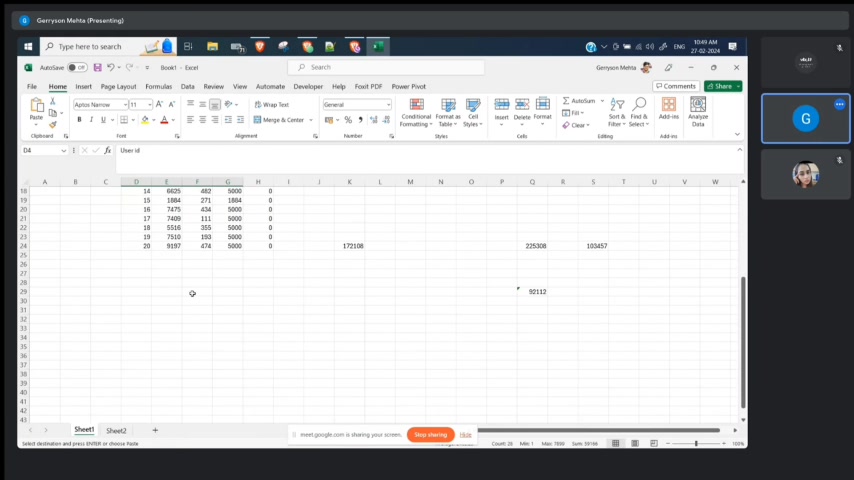
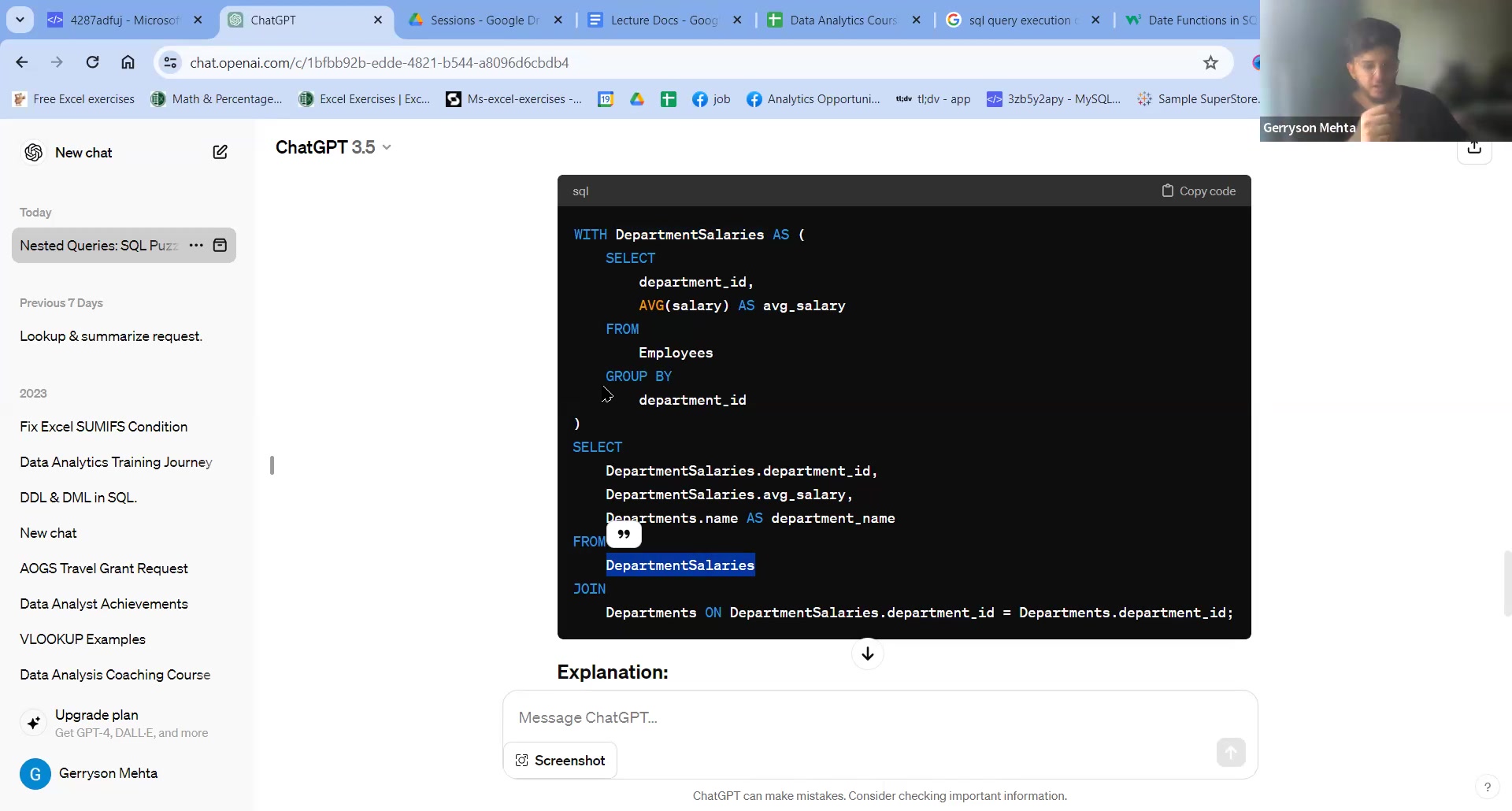
Punjabi Mother Tongue (Native)
Hindi Mother Tongue (Native)
English Proficient
![]() Punjab technical university 2017
Punjab technical university 2017
Bachelor of Technology (B.Tech.)
![]() Punjab technical university 2023
Punjab technical university 2023
Master of Business Administration (M.B.A.)
Chhattarpur, Delhi, India - 110068
![]() ID Verified
ID Verified
![]() Education Verified
Education Verified
![]() Phone Verified
Phone Verified
![]() Email Verified
Email Verified
Report this Profile
Is this listing inaccurate or duplicate? Any other problem?
Please tell us about the problem and we will fix it.

Excellence Award Winner 2024
1st Jan 2024 - 30th June 2024
Data Analytics

UrbanPro Certified Tutor
For Data Analytics
Class Location
![]() Online Classes (Video Call via UrbanPro LIVE)
Online Classes (Video Call via UrbanPro LIVE)
![]() Student's Home
Student's Home
![]() Tutor's Home
Tutor's Home
Years of Experience in Data Analytics classes
7
Teaching Experience in detail in Data Analytics classes
I am a working professional with 7 years of experience into analytics. I have worked with tools like SQL, excel and many visualisation tools like powerbi, tableau, Google data studio, quicksight and superset
Class Location
![]() Online Classes (Video Call via UrbanPro LIVE)
Online Classes (Video Call via UrbanPro LIVE)
![]() Student's Home
Student's Home
![]() Tutor's Home
Tutor's Home
Years of Experience in Tableau Training
5
Teaching Experience in detail in Tableau Training
I have created multiple dashboards in tableau. Here is a one of the early dashboards https://public.tableau.com/app/profile/gerryson.mehta/viz/SampleSuperStoreGerryson/SalesDash
Class Location
![]() Online Classes (Video Call via UrbanPro LIVE)
Online Classes (Video Call via UrbanPro LIVE)
![]() Student's Home
Student's Home
![]() Tutor's Home
Tutor's Home
Years of Experience in Data Visualization Training
7
Teaching Experience in detail in Data Visualization Training
With over 7 years of experience I have used multiple tools in my career starting from Google data studio , powerbi to tableau, superset and quicksight
4.4 out of 5 11 reviews
Garima Srivastava
Tableau
"I contacted this trainer to create a dashboard using Tableau. He copied pasted from somewhere. When I asked him to create a fresh dashboard, he was not able to do that. Waste of Money. Will never use UrbanPro again. Paid money for 4 classes. "
Reply by Gerryson
I appreciate your feedback and I'm sorry to hear about your experience. I want to clarify that I always strive to create customized solutions for each student based on their needs. If there was any misunderstanding or dissatisfaction, I apologize for that. Your satisfaction is important to me, and I would be happy to discuss this further to ensure your expectations are met. Please feel free to reach out to me directly.
Shweta Singh
Data Analytics
"I highly recommend Gerryson Mehta for anyone looking to switch careers, especially into data analytics. Coming from an academic background, I was struggling to identify where my true interwind inclinations lay. Gerryson not only understood my concerns deeply but also provided me with a clear and straightforward approach. He breaks down complex topics into manageable steps, making it easier to understand what data analytics and data science are. "
Reply by Gerryson
Thanks for th review
Sohit
"Sir has good understanding of concepts and made them clear to students. Course is holistic and well planned. "
Krishan
Data Analytics
"Excellent work in this field and having a very good experience in this and wonderful response in this work. "
1. Which classes do you teach?
I teach Data Analytics, Data Visualization and Tableau Classes.
2. Do you provide a demo class?
Yes, I provide a free demo class.
3. How many years of experience do you have?
I have been teaching for 7 years.
Answered on 12 Feb Learn IT Courses/MySQL
Query optimization in SQL Server involves improving the performance of SQL queries by reducing their execution time and resource usage. It involves analyzing and rewriting queries, using appropriate indexes, and leveraging SQL Server's execution plan to identify bottlenecks. Optimization can also include techniques like avoiding unnecessary joins, selecting only necessary columns, and indexing tables properly.
Call 073-1485-0321.
Answered on 12 Feb Learn IT Courses/Programming Languages/Python
Python is popular in machine learning because of its simple syntax, vast libraries like TensorFlow, Keras, and scikit-learn, and strong community support. These make it easier to implement complex machine learning algorithms efficiently. It also integrates well with other tools and has extensive documentation.
Call 073-1485-0321.
Answered on 12 Feb Learn IT Courses/Programming Languages/Python
For beginners, "Automate the Boring Stuff with Python" by Al Sweigart is excellent. It teaches Python by working on practical projects like automating tasks. For more in-depth learning, "Python Crash Course" by Eric Matthes is also a great choice.
Call 073-1485-0321.
Answered on 12 Feb Learn IT Courses/Programming Languages/Python
Learning Python opens doors to various fields like:
Call 073-1485-0321.
Answered on 12 Feb Learn IT Courses/Programming Languages/Python
Python is popular among data scientists because:
Call 073-1485-0321.

Excellence Award Winner 2024
1st Jan 2024 - 30th June 2024
Data Analytics

UrbanPro Certified Tutor
For Data Analytics
Class Location
![]() Online Classes (Video Call via UrbanPro LIVE)
Online Classes (Video Call via UrbanPro LIVE)
![]() Student's Home
Student's Home
![]() Tutor's Home
Tutor's Home
Years of Experience in Data Analytics classes
7
Teaching Experience in detail in Data Analytics classes
I am a working professional with 7 years of experience into analytics. I have worked with tools like SQL, excel and many visualisation tools like powerbi, tableau, Google data studio, quicksight and superset
Class Location
![]() Online Classes (Video Call via UrbanPro LIVE)
Online Classes (Video Call via UrbanPro LIVE)
![]() Student's Home
Student's Home
![]() Tutor's Home
Tutor's Home
Years of Experience in Tableau Training
5
Teaching Experience in detail in Tableau Training
I have created multiple dashboards in tableau. Here is a one of the early dashboards https://public.tableau.com/app/profile/gerryson.mehta/viz/SampleSuperStoreGerryson/SalesDash
Class Location
![]() Online Classes (Video Call via UrbanPro LIVE)
Online Classes (Video Call via UrbanPro LIVE)
![]() Student's Home
Student's Home
![]() Tutor's Home
Tutor's Home
Years of Experience in Data Visualization Training
7
Teaching Experience in detail in Data Visualization Training
With over 7 years of experience I have used multiple tools in my career starting from Google data studio , powerbi to tableau, superset and quicksight
Answered on 12 Feb Learn IT Courses/MySQL
Query optimization in SQL Server involves improving the performance of SQL queries by reducing their execution time and resource usage. It involves analyzing and rewriting queries, using appropriate indexes, and leveraging SQL Server's execution plan to identify bottlenecks. Optimization can also include techniques like avoiding unnecessary joins, selecting only necessary columns, and indexing tables properly.
Call 073-1485-0321.
Answered on 12 Feb Learn IT Courses/Programming Languages/Python
Python is popular in machine learning because of its simple syntax, vast libraries like TensorFlow, Keras, and scikit-learn, and strong community support. These make it easier to implement complex machine learning algorithms efficiently. It also integrates well with other tools and has extensive documentation.
Call 073-1485-0321.
Answered on 12 Feb Learn IT Courses/Programming Languages/Python
For beginners, "Automate the Boring Stuff with Python" by Al Sweigart is excellent. It teaches Python by working on practical projects like automating tasks. For more in-depth learning, "Python Crash Course" by Eric Matthes is also a great choice.
Call 073-1485-0321.
Answered on 12 Feb Learn IT Courses/Programming Languages/Python
Learning Python opens doors to various fields like:
Call 073-1485-0321.
Answered on 12 Feb Learn IT Courses/Programming Languages/Python
Python is popular among data scientists because:
Call 073-1485-0321.

Share this Profile
Also have a look at
Reply to 's review
Enter your reply*
Your reply has been successfully submitted.
Certified
The Certified badge indicates that the Tutor has received good amount of positive feedback from Students.