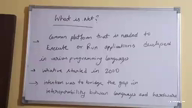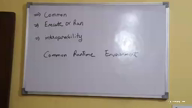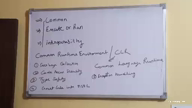C# Fundamentals covers all the essential topics you need for developing with the C# programming language. In this course, we will use a tool from Microsoft named Visual Studio to work with C#. Visual Studio is a Windows-only application, but there is a free version called Visual Studio Community. Click on Download Visual Studio Community, start the installation running, and take all the default options. After that, you will have installed Visual Studio Community, currently the 2015 version. If you have access to a different edition of Visual Studio, like Visual Studio Professional, everything I'm going to show you in this course will work in there to. And if you're using an older version of Visual Studio, like Visual Studio 2013 or 2010, then 95% of the things I cover in this course will work there too. There are only a few topics near the end of this course that will require 2013 or above. Once you're installation has finished, you should be able to launch Visual Studio and write your first program. But before we jump in, let's take a moment to understand what we have installed.