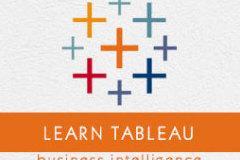Topic-1: Why Data Visualization is Important?
Topic-2: Why Tableau ?
Topic-3: Getting Started with Tableau
Topic-4: Connecting With Data
Topic-5: Creating Views and Analysis
Topic-6: Advance Visualization Methods
Topic-7: Advance Expressions (Date Functions, string Functions, Numeric Functions, LOD Functions)
Topic-8: Table Calculations
Topic-9: Sets, Groups & Hierarchies
Topic-10: Dashboards & Stories
Topic-11: Introduction of Tableau Server and Publishing reports to server
Topic-12: Real time scenarios Practice
Topic-13: Resume Preparation
Topic-14: Interview Preparation.
Topic-15: Mock Interviews
Tableau Course Content
Introduction to Tableau
What is data visualization?
Purpose of data visualization
Introduction to tableau
What is Tableau
Why Tableau
About Tableau products
Installation of Tableau Desktop
Connecting to Excel Data source
Understanding of Data window
Different ways of dragging dimensions and measures
Sample report and dashboard
Connecting to data source
Different File extension types in Tableau
Toolbar menu icons
Data window options
Crosstab reports
Hierarchies
Bar and Line charts
Worksheet options
Filters
Parameters
Sorting
Groups
Sets
Table calculations
Bins
Forecasting
Trend lines
Reference lines
Different types of charts in tableau
Dashboards
Dashboard design
Dashboard size selection
Advanced Topics in Tableau Training
Functions
• Number Functions
• Logical
• Aggregate
• User
• Table Calculation
Table Calculations
Adding Reference Line Advanced
Advanced Dashboard Techniques
Tips and Tricks
Miscellaneous Topics
Tableau Desktop 9 New Features
Tableau Desktop 9 LOD Calculations