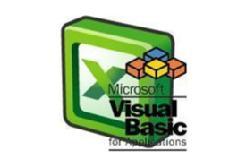What Is This Course:
In this well designed course of MS Excel Yourself, participants will explore Excel activities that go beyond from the basic. After successful completion of this session, participants can expect to have the skills required to work efficiently with sufficient knowledge in Ms Excel using Formatting techniques, Formulae and Functions, Pivot Tables, Data Validation and interesting Graphs to visualize data and much more. I am sure you will be resigned from this course with more satisfaction than expected.
Course Includes:
Create a basic worksheet by entering text, values, and formulas.
Change the appearance of worksheet data by using a variety of formatting techniques.
Create formulas by using some of Excel's built-in functions.
Filter, sort, Lookup, and validate Excel data.
Plan, create and modify charts.
Prepare a document for printing by using a variety of printing options.
Practical Excel Projects
Course Schedules:
Start Date: New Course Normally Starts on Every Second Wednesday Of The Month. However You Too Can Choose Your Convenient Date For The Course.
Timings: 7 - 8 AM, 10 - 11 AM, 4 - 5 PM, 7 - 8 PM
Mode of Tutorial : Online through Google Meet (Note: Classroom is also possible if applicant is staying near to us)
Duration: 20 days (1 hour every day for 5 working days a week)
Minimum To Maximum Participants: 3 to 10
Prerequisites:
Windows PC / Laptop and their basic operational knowledge
Preferably MS Excel 2010 upwards (Student Edition is OK)
Internet Access with sufficient speed