Course Benefits:Why we recommend you take this course?
1.Compelete hands-on,instructor Led.
2.Industry based examples
3.For Report designers,authors,consumers on mobile,web-cloud based platform
4.Cloud based team collaboration,security and data sharing
5.Certificate of completion
6.Microsoft Certified Trainer
7.Course Material (Microsoft Notes)
8.Exam 77-787 based Modules coverage
9.Excel BI Coverage
10.Coverage from Beginner Level to advanced reporting Level(Role BI Analyst)
Course Coverage Breakup :
Session 1
Getting Started with Power BI Power BI Introduction to Power BI Desktop Getting Started Uploading data into Power BI Touring the Interface Using the Query Editor Creating & saving a Report Pinning the Report To the Dashboard Power BI licenses Understanding the Power BI Licensing Options Personal Pro License Premium Licence
Session 2 -3
Basic Data Transformations Getting the data from Excel/MS-Access/Text files/CSV Using the Power Query Editor to Transform data Create Duplicate Querys Append Queries Merge Queries Pivot/Unpivot
Session 4-5:
Data Modelling Creating and Building a Data Model Data Modelling Concepts Loading tables into the Data Model Creating Linked Tables/Start Schema Creating Calculated Fields with DAX What is DAX? Implementing DAX Operators Working with Text Fields, Calculated Columns Creating Measures With DAX Measures Vs Attributes Common Aggregates Working with Quick Measures Rolling Averages Year to Date Functions with Date Create Visuals with Quick Measures Create a KPI using DAX in a Table Using DAX Variable USING SWITCH LOGICAL DAX DAX with DATE FUNCTIONS
Session 5-6 :
Buiding Visuals using Various Techniques Creating Hierarchies with Time Intelligence Power BI Visual Types • Area Chart & Format • Bar Chart & Format • Card & Format • Clustered Bar Chart & Format • Clustered Column Chart & Format • Column Chart & Formatting • Donut Chart & Format • Funnel Chart & Format • Heat Map • Line Chart & Formatting • Clustered Column and Line Chart & Format • Line and Stacked Column Chart & Format • Matrix & Formatting • Multi-Row Card & Format • Pie Chart & Format • Ribbon Chart & Formatting • Stacked Area Chart & Format • Scatter Chart & Formatting • Stacked Bar Chart & Format • Stacked Column Chart & Format • Table & Formatting • Tree Map & Format • Waterfall Chart & Formatting • 100% Stacked Bar Chart • 100% Stacked Column Chart & R Script • Map & Format • Filled Map & Format Power BI Filters • Slicer • Basic Filters • Advanced Filters • Top N Filters • Filters on Measures • • Page Level Filters • Report Level Filters • Drill Through Filters
Session 7 :
Analyse Data in Excel with Power BI Create a Data Model in Excel Using Power Pivot Create a Power View Export the Model Into Power BI Collaborate and share with the Team Analyze data in Excel Using Power BI
Session 8 :
Working with Power BI Dashboards Actions on the Dashboard • Dashboard Actions • Add Reports to a Dashboard • Add Title to Dashboard • How to Add Image to Dashboard • Add Video to Dashboard • Add Web Content to Dashboard • Dashboard Settings • Delete a Dashboard • Pin Report to a Dashboard Power BI on Reports and Datasets • Creating a Report • Creating a Report using Excel Data • Upload Excel Files to Dashboard • Upload Workbook • Pin Workbook to Dashboard • Rename a Dataset • Rename a Report • Get Insights of a Dataset • Get Insights of a Report
Session 9 :
Power BI -Workspaces VS Power BI APPS • Share a Dashboard • Share a Report • Sharing Workspace • Publish App • View Published App • Edit App
Session 10 :
Power BI on Subscriptions • Subscribe Dashboard • Subscribe Report • Q&A • Customize Q&A Suggestions • Advanced Q&A
Session 11:
Power BI Mobile & More Introduction to Power BI Mobile Create a Group in Power BI Create a Content Pack in Power BI Edit A content Pack Intergrate R script and python Script in Power BI
Session 12 :
Case Study End to End
Examples :Gross Profit Analysis , Market Basket Analysis
Courses Start every 15 Days, Payment to be done Before Course Starts.
Laptop Required with Office Professtional and Power BI account sign up, officail emailid.