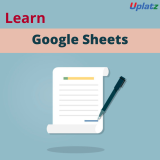Description:
This Google Sheets training course by Uplatz will get you used to Google sheets and be able to create and manage it in practical situations even if you have never used spreadsheets before. The Google Sheets course will introduce you to the basics of creating spreadsheets using the free Google Sheets application. This course will teach you some of the essential features of Google Sheets and how they can be used to work together in an interactive and graphical way. You will be able to take a deep-dive into all the features and options available in Google Sheets. This Google Sheets training provides detailed demonstration on how to use functions, build pivot tables, charts, formatting, filtering, sorting, AI-based and dynamic functions, analyze data on the fly, and more in Google Sheets.
C ourse Topics at high-level
An Introduction to Google Sheets
- Create a new Google Sheet
- Name a Spreadsheet
- Upload an Existing Excel Spreadsheet
- Edit Cells
- Use Auto-fill
- Format Cells
- Format Text and Numbers
- Basic Formulas and Functions
- Use the Sum function
- Create and Copy Formula using Auto-fill
- Sort and Filter data
- Finding your way around Google Sheets
- Opening Files
- Move data from Excel Files to Google Sheets and vice-versa
- What about saving files?
- File Management
- Adding/Deleting Worksheets
- Renaming Worksheets Basic Formatting
- Formatting Numbers
- Dealing with Dates
- Changing the Typeface
- Adding more fonts
- Adding Colors
- Format Painter
Formulas in Google Sheets
- Basic Arithmetic
- Operator Preference
- Absolute References
- Using Functions
- Calculating between Worksheets
Printing Google Sheets
- Selecting a print area
- Fitting everything onto a page
- Creating a PDF
- Printing all sheets Sharing a Google Sheet
- Choosing people to share with
- Restricting Editing
- Preventing others from downloaded and printing
Google Sheets Content
- Introduction
- Menu Options - File
- Menu Options - Edit
- Menu Options - View
- Menu Options - Insert
- Menu Options - Format
- Menu Options - Data and more
- Entering Data and Filtering
- Functions - Numeric Function
- Functions - Text Function
- Functions - Data Functions
- Charts and Conditional Formatting
- Pivot Tables
- Saving, Sharing, Collaboration