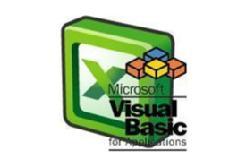Topics will be covered
• VBA IDE
o Project Explorer
o Property Window
o Script Window
o Immediate Window
o Locals Window
o Watchs Window
o Object Browser
o Differnt Types of Module
o VBA vs Macro
o Comments
o Indentation
o Identifers and Rules to create Identifers
• Message
o MsgBox
o Msgbox Return Values
o InputBox
• Operators
o Arithmetic
o Logical
o Comparison
o Line Continuation
o Concatenation
o Newline
o Like
• Variables and Constants
o Constants
o Variables
o Variables Error
• Branching and Conditional Statements
o If… EndIf
o If…Else…EndIf
o If…ElseIf…Else..EndIf
o IIF
o Select Case …. End Select
• Loops
o For … Next
o Do While … Loop
o Do ... Loop While
o Do Until … Loop
o Do ... Loop Until
o For Each… Next
• Array
o Static Array
o Dynamic Array
o Array Functions
• Procedures
o Sub Procedures
o Function Procedures
o Procedure calls
o Function Procedures in worksheets
• Variable Scope and Life
o Local Variable
o Module Level Variable
o Global Variable
o Static Variable
• Debug Code
o Enable Debugger
o Step Into
o Step Over
o Step Out
o Run to Cursor
o Stop
What is special in this course compare to other trainers?
• 26+ Years real-time experienced Software Professional.
• Teaching from the basic to advanced topic in methodological way.
• Explain all the logics with simple steps
• All concepts will be explained with realtime data
• Each macro concept will be explained in step by step in depth.
• On the spot practice
• Case Studies and Assignment for each concepts
• Online objective type test to check you knowledge
• Interview tips
Who should take up Excel VBA course?
Software Engineers and Data Analysts
Business Intelligence Professionals
Financial Specialist
Students
Any one who wants to automatic their excel daily tasks
What are the prerequisites?
Basic computer knowledge and installing software is required.
Participants should aware Basic Excel functionalities like Cut,Copy,Paste,Insert Rows, Delete Rows, Hide Rows, Formating (Font, Color, Alignment, Merge Cells), Sort, Find, Replace, Page Layout
Advanced Excel knowledge will be added advantage, but not mandatory