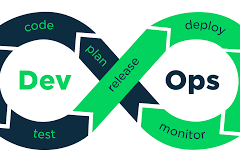[Basic + Advanced - Complete set of DevOps tools - 100% Job Guaranteed ] - By Karthik M(8 years Real time EXP on Devops)
Devops Introduction:
- What are the software development models available ?
- Why Devops ?
- When to use and when not to use?
- What are the delivery challenges faced?
- Types of Source code management?
- Tools Covered under this course
- Bonus â?? Introduction on Kubernetes.
Tools Covered: [Basic + Advanced - Complete set of DevOps tools - 100% Job Guaranteed ]
- SCM - Git
- Build Tool - Maven
- Continuous Integration - Jenkins
- Containerization - Docker
- Configuration management System - Chef
- Cloud - AWS - EC2, S3, VPC, IAM, Route53, Queue Services, Auto scaling - Advanced explanation on each options on these services.
- Static code analysis - Sonarqube
- Code Coverage - Jacoco
- Artifactory - Jfrog
- Introduction and architecture of Container Orchestration - Kubernetes
- Linux basic and Scripting
- Introduction to Google Cloud Platform.
- Introduction to Ruby and Groovy Scripts.
Note: All the above listed software's are open sources. And Practice is done on Google Cloud Platform.
GIT:
- Day 1:
- What is VCS?
- Detailed Git Architecture
- Git Installation
- Github Account creation.
- Setting up remote repository
- Day 2:
- Git initial Configurations.
- Create Central/remote Repository locally
- Deep dive â?? History of verifications of commits
- Git Basic Commands.
- Day 3:
- Branching model/Strategy
- Git advanced Commands
- Git diff
- Git show
- Git push
- Git checkout
- Git reset -And its types
- Git rebase
- Git revert
- Git stash
- Ignoring files
- Git clean
- Git log
- Git tag
- Day 4 :
- Merging
- Resolving merge Conflict
- Hooks
- Git Pull
- Git Cherrypick
- Git Fetch
- Differences between GIT and SVN
Maven: Build Tool
- Day 1:
- What is Build Management ?
- What is Maven?
- Why build tool is required ?
- Maven Architecture?
- Maven Repositories?
- Maven Installations
- Day 2:
- Project Name(GAV) and why they are important?
- Generate sample project structure
- Maven Build Life cycle
- Examples on Maven goals
- Verify Built artifacts
- Day 3:
- What is POM?
- Maven Plugin management
- Different ways of invoking plugins
- Different command line options
- What is the importance of Settings.xml?
- Day 4 :
- Deployment Automation, Dependency declaration,
- Multi Module Projects
- Maven update version â?? for release
- Documentation â?? Building own site
- Software quality
- Build Types
- Real-time project deployment
- Code Coverage
- Sonarqube â?? Code quality tool
Jenkins: CICD Tool
- Day 1:
- What is CI and its benefits ?
- Why Jenkins?
- Crontab Syntax
- Jenkins Architecture
- Jenkins Installation
- Day 2:
- Configure Systems
- Configure Global Security
- Global Tool Configuration
- Reload Configurations from disk
- Manage Plugins
- System Information
- System log
- Load Statistics
- Manage Nodes
- Manage Users
- Prepare to Shutdown
- How to change port of Jenkins
- How to change home directory of Jenkins
- How to migrate Jenkins form one server to another
- Real-time scenarios
- Jenkins folder structure
- Day 3:
- Why Job Configuration is required?
- Job Creation in Jenkins
- CI setup â?? Exercise
- Downstream dependency
- CI and CD
- Alter/create View â?? Project specific
- Real-time scenarios
- Build Pipeline
- Day 4:
- Jfrog â??Artifactory
- Sonarqube â?? Static code quality analyzer
- Jacoco â?? Code coverage
- Real time project - Integrate Jfrog, Sonarqube, JaCoCo and Docker in Jenkins.
- Maintenance of jenkins
- Jenkins Best Practices
- Popular Plugins
- Code Review â?? An Agile process
- Defect Tracking
Docker: Containerization
- Day 1
- Introduction to Docker
- Difference between Physical and Virtual server
- Docker supported platforms
- Installations and verify the Docker.
- Day 2
- Managing Docker Containers.
- Docker run command and understanding the entire command to create a container.
- Inspecting Containers and Various Commands.
- List running containers only
- Show the last container which you have created(stopped/running)
- List all containers(stopped and running)
- Naming the container
- Rename a container
- Deleting a container
- Delete all containers at once.
- Starting a stopped container
- Shortcut Keys - to work with Container
- Attaching to a running container
- Inspecting the container's processes
- Stoping a container from 'host machine'
- Show last 4 containers (stopped/running)
- Find More About The Container
- Create demonized container
- Remove all running containers
- Remove all running/stopped containers
- Day 3
- Deep Dive into Docker Images.
- Listing docker images
- SETTING-UP NGINX SERVER ON UBUNTU MANUALLY: Project
- Images types
- Creating docker image using "docker build" command
- Writing Dockerfile.
- Building docker image
- Listing docker image
- Testing Image
- Data Volumes - Advanced Topic
- Day 4
- Exec - command
- Docker useful commands
- Build image without using existing image/image layers
- To copy a file to docker container from host machine
- Docker logs
- Docker Hub and real-time Project.
- Working with docker-hub images
- Deleting all Images
- Deleting an Image
- Pushing custom images to docker repository
- Searching docker images in docker hub
- Pulling the images
- Docker Benifits
- Real time project
Chef: Configuration management tool
- Day 1
- Why Chef is required?
- What are Chef features ?
- Chef Architecture
- Chef environment â?? terminologies
- Hosted Chef server setup
- AWS Instances â?? To setup node and WS â?? Points to Note
- Day 2
- Workstation Setup - ChefDK Installation
- Connect WS to Server
- Setup Node And connect to Hosted chef
- Chef Recipe Syntax
- Simplest form of Chef recipe code
- What are Resources
- How to do roll back in Chef
- Day 3
- Commonly used Chef resources
- Commands to generate cookbook and Recipe
- Test your recipe locally before applying to PROD
- Real-time Exercise â?? Write a recipe and upload to server to configure node
- Chef Recipe â?? File resource
- Chef Recipe â?? Array
- Setting up Firewall -Multiple ports
- Chef Recipe â?? User resource
- Chef Recipe â?? Directory resource
- Chef Recipe â?? Remote file resource
- Chef Recipe â?? Execute resource
- Chef Recipe â?? Template resource
- Real-time â??requirement to install apache service
- Ruby has hash
- Login to chef server â?? to check the hash of node
- Adding the recipe to run_list to execute on nodes
- Day 4
- Optimize chef recipe â?? using attributes
- Real-time scenario â?? tomcat install
- Optimize chef recipe â?? using attributes
- Attributes precedence - Chart
- How does chef-client works
- How to stop executing the recipe in other platforms
- Chef Sample project â?? In Github
- Chef â?? Best practices
- Community cookbooks - Supermarket
- ROLES
- Creating Roles
- Exercise â?? on roles
- CLEANUP
- Chef - Environment
- Databag - concept