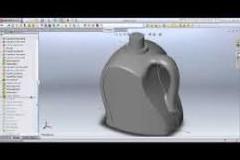CATIA V5 â?? Training Content
Target Audience: Mechanical Engineers
Duration: 20 hours
Upon completion of this course you will be able to:Â
- Understand and use the CATIA V5 interfaceÂ
- Plan the construction of a part in order to convey its visual and functional aspectsÂ
- Create simple parts in CATIA V5Â
- Construct an assembly using the partsÂ
- Produce simple drawings and assembly layouts
Description:Â This course will teach you about CATIA V5. You will learn how to build simple parts and assemblies in CATIA, and how to make simple drawings of those parts and assemblies.
Workbenches
- Introduction to CATIA V5
- Sketcher
- Part Design
- Surface Design
- Assembly Design
- Drafting
Introduction to CATIA V5
- Getting Started with CATIA V5
- Welcome to CATIA V5
- Starting CATIA V5
- CATIA User Interface
- The Workbench Concept
- The Specification Tree
- Manipulating Objects
- Objects Visualization
- Saving and Closing Documents
Sketcher
- Profile Creation
- Design Intent
- Stages in the Process
- Create a New Part
- Select Appropriate Sketch Support
- Create Sketched Geometry
- Constrain the Sketch
- Sketch Analysis
- Saving and Closing Documents
- Recommendations & Best Practices
Part Design
- Access the Part Design Workbench
- Sketch based features
- Dress-up features
- Transformation features
- Boolean operations
- Knowledge-ware tools
Generative Shape Design
- Surface Design
- Design Intent
- Stages in the Process
- Access the Generative Surface Design Workbench
- Create Wireframe Geometry
- Create Surface Geometry
- Perform Operations
- Solidify the Model
Drafting
- Design Intent
- Stages in the Process
- Start a New Drawing
- Apply a Title Block
- Create Views
- Create Dimensions and Annotations
- Save the Drawing
- Print the Drawing