Step 1: How big are the feet?
You have the unfinished leg and have marked the floor level already.
From the ground up draw a Centerline that’s a half-head long. If you are not drawing a whole figure, but just the foot it should be 4x the width of the leg just over the ankle.
Use a small point to mark the middle of the line.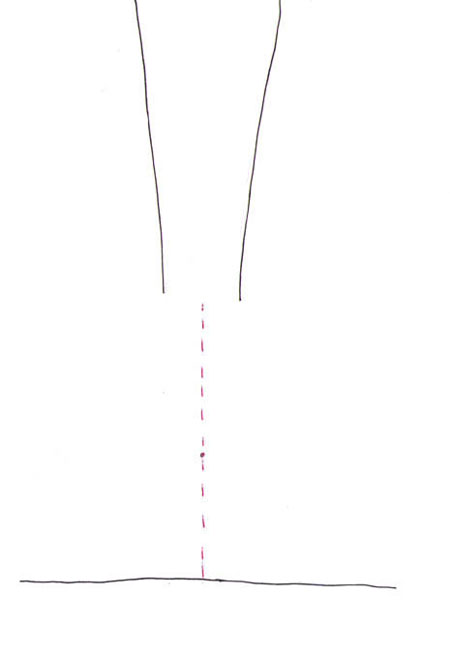
Step 2: Important “2:35”
Imagine the clock. If the Centerline was it’s arms the time would be 12:30. Right?
Now draw a second guideline with the same length as the first and make it show 2:35. Close it within an ellipse as shown in the illustration.
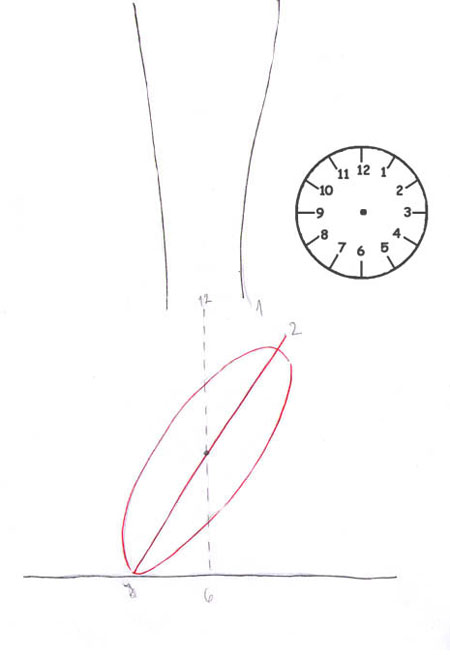
Step 3: Heel and Toes
In the upper corner of the ellipse draw a circle. Use the ellipse’s size as reference.
In the lower corner draw an ellipse that touches the Centerline. The 2:35 o‘clock line should pass through the middle of the ellipse. This is for the toes.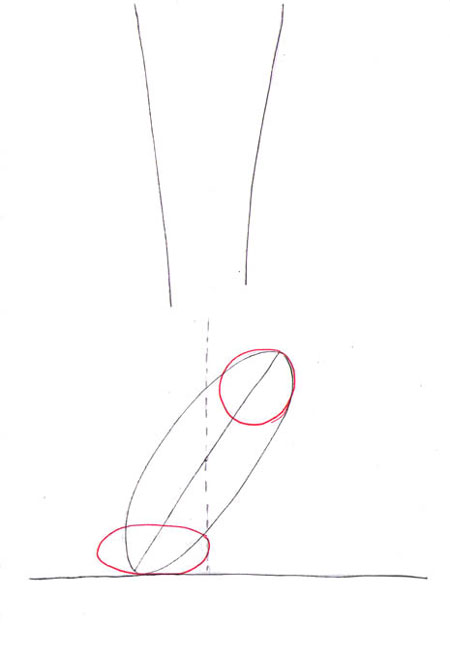
Step 4: Draw the sole
Connecting the circle and the ellipse draw the foot arch. Note that under the heel the curve is straight.
Mark the place of the ankle. It’s situated closer to the Centerline than to leg’s outline.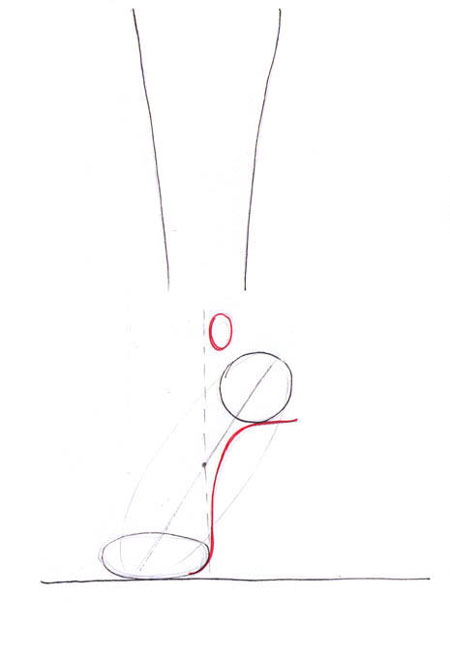
Step 5: Ankle and guidelines
Draw the ankle and join the heel with the leg. Under the heel draw a triangle that will be used as guideline for the spike heel.
Pull a horizontal line from the heel circle’s midway and mark the middle of the toes ellipse.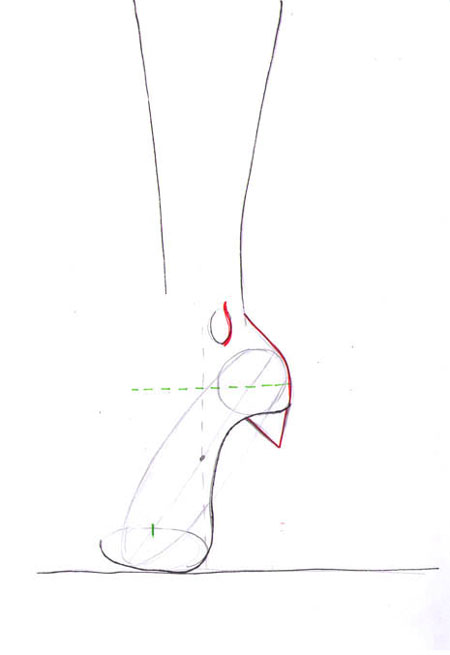
Step 6: Draw the heel
Draw the heel. Use the little triangle to help you with the arch and make sure the heel is perpendicular to the ground surface.
Use the lines from step 5 to build the instep curve. The line pulled from the circle should mark the most bulging out section of the instep.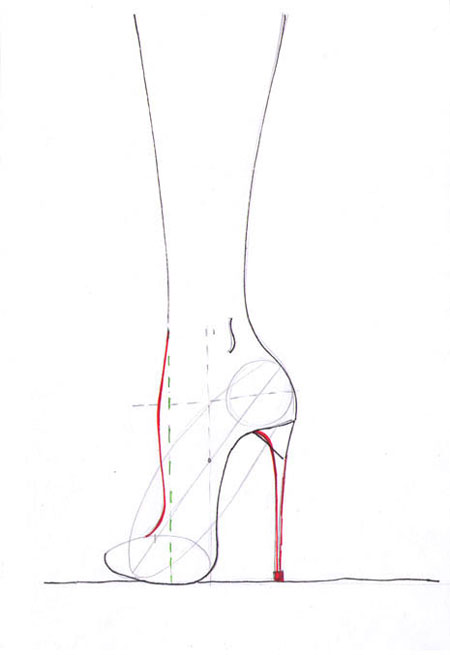
Step 7: Shoe guidelines
Finish the toe box and draw new “clock arms” pointing 1:35 this time.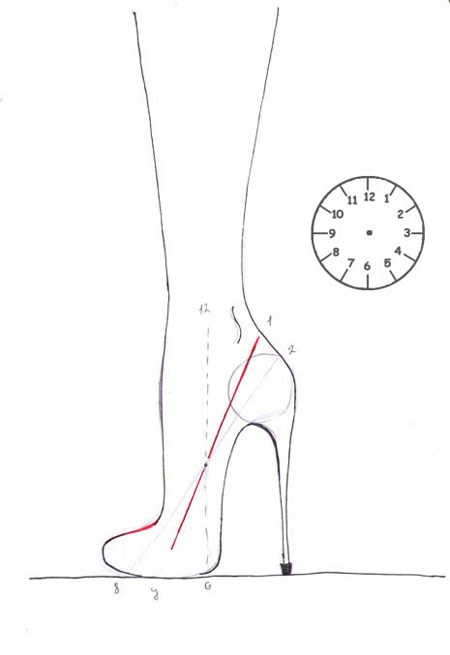
Step 8: Shoe contours
Refine the shoe contour and don’t forget to make it wrap around the feet.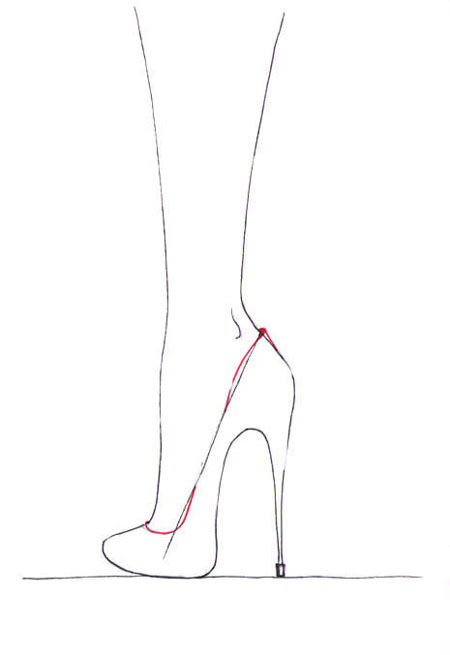
This was the method I use to draw high heel shoes. With practice you will find these steps easier and easier.
Are you ready to experiment with different hight and forms? Open your sketch book and have fun!

It doesn’t look right! Common mistakes:
 | 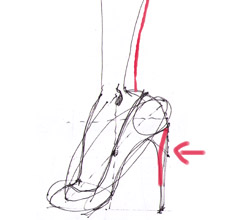 |
Error 1: The foot came too large for this leg. Always make sure that the length of the Centerline you draw in STEP 1 is 4x the widht of the leg just over the ankle.
Be careful with the heel and keep it parallel to the floor. Better make it slightly curved inwards than outwards.


 0
0

